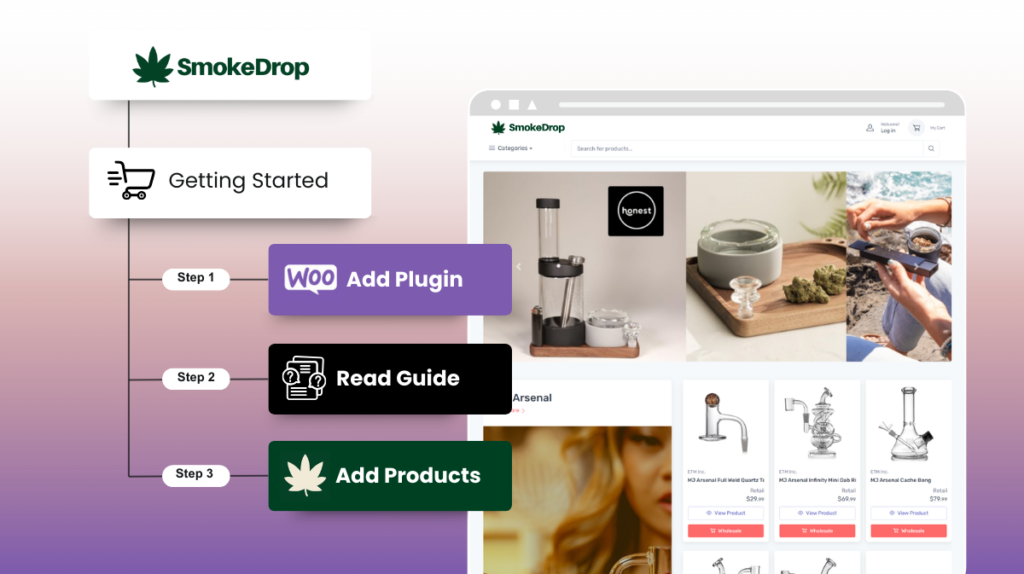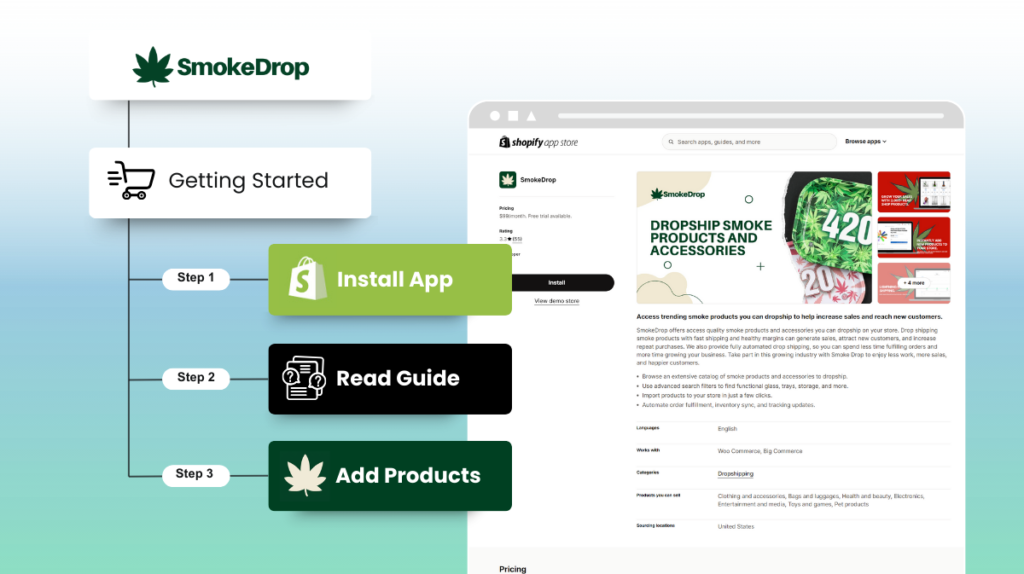How to create a new Supplier Shipping Profile
Shipping profiles are applied to products and variants. They determine the shipping cost for a product or variant as well as the estimated delivery window. To create a new shipping profile, first, go to the Account page. Next, select General under the Shipping Methods section of the sidebar menu. On the Shipping Methods page, select […]
How to create a new Supplier Shipping Profile Read More »