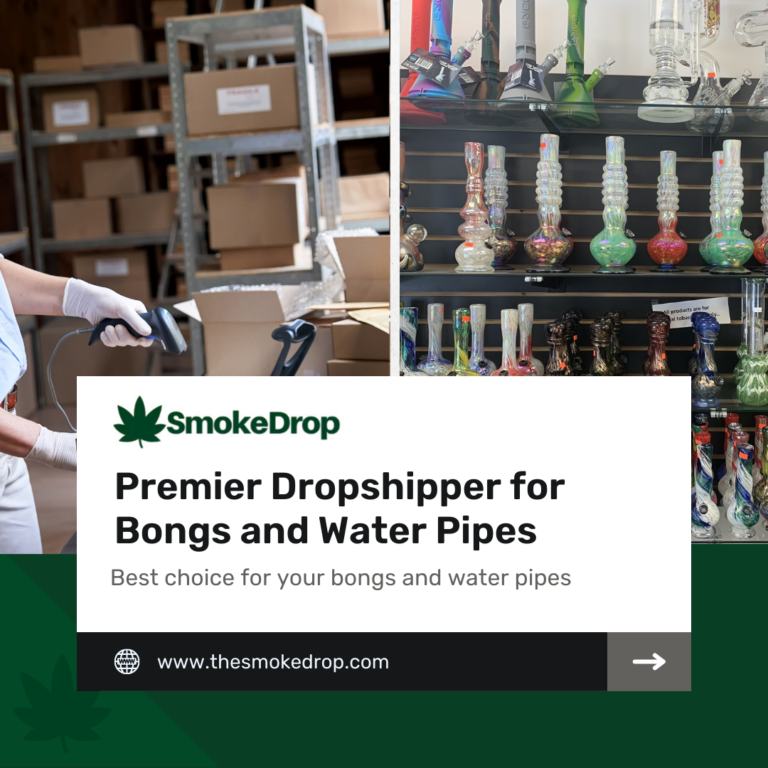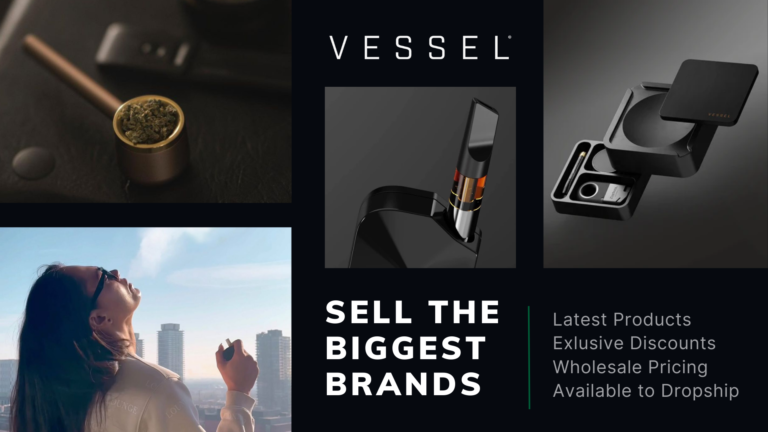Starting a dropshipping business on Shopify can seem overwhelming. One key solution is the SmokeDrop app, designed specifically for smoke products and accessories. This guide will detail how leveraging SmokeDrop simplifies order fulfillment and boosts margins for your online store.
Keep reading to unlock efficient ecommerce success.
Key Takeaways
- Dropshipping allows sellers to sell products without keeping them in stock, making it easier to start a business with low upfront costs.
- The SmokeDrop app on Shopify helps users easily find and sell smoking accessories and products by handling inventory and order fulfillment automatically.
- Using Shopify tools like the SmokeDrop app can increase efficiency, reach more customers, and grow an online store with helpful features like product integration and enhanced marketing campaigns.
- It’s important to weigh the pros and cons of dropshipping, such as low startup costs against potential challenges like competitive markets and shipping complexities.
- Finding reliable suppliers is key to success in dropshipping; researching their reputation, product quality, shipping times, and customer service can help ensure a positive experience for both sellers and buyers.
Understanding Dropshipping
Dropshipping involves selling products without holding them in stock. It allows for flexibility and lower initial investment.
What is dropshipping
Dropshipping is a retail fulfillment method where a store doesn’t keep the products it sells in stock. Instead, when a customer orders a product, the seller buys it from a third party and has it shipped directly to the customer.
This means sellers can run an online retail business without managing inventory or owning a warehouse. They focus on marketing and sales strategy while letting suppliers handle the rest.
This business model allows for fast shipping and healthy margins since storing large amounts of inventory isn’t needed. Sellers use Shopify apps like SmokeDrop to integrate quality products and accessories into their online stores easily.
These apps streamline inventory management and order processing, making it simpler for retailers to offer diverse items without risking unsold stock piling up.
How it works
Dropshipping on Shopify involves listing products from a supplier without holding inventory. When a customer places an order, it’s fulfilled and shipped directly by the supplier. This retail method allows SmokeDrop App users to offer a wide range of products in stock without the need for storage space or handling logistics.
By integrating with Shopify, they can utilize this functional platform and access its tools for easy store management and excellent customer service.
The SmokeDrop App simplifies dropshipping by automating product imports, syncing inventory, and fulfilling orders seamlessly through reliable suppliers. With this tool, users can focus on marketing and growing their business rather than worrying about shipping hassles.
Utilizing Shopify Collective further enhances the dropshipping experience by providing additional support and resources tailored towards making their business successful.
Pros and cons
Transitioning from understanding how dropshipping functions, it’s essential to weigh its advantages and disadvantages. This balance is critical for SmokeDrop App users to consider, ensuring they make informed decisions about their dropshipping ventures on Shopify. Here’s a comprehensive breakdown in a tabular format:
By carefully considering these pros and cons, users of the SmokeDrop App can navigate the dropshipping landscape on Shopify more effectively, optimizing their business strategies for success.
Dropshipping on Shopify
Dropshipping on Shopify offers a range of benefits for online entrepreneurs. Starting a dropshipping business on Shopify is straightforward and user-friendly. It provides access to various helpful tools and apps for growing an e-commerce store.
Benefits of using Shopify
Shopify offers a range of user-friendly tools and features, making it easy for SmokeDrop app users to set up and manage their dropshipping business. The platform provides ready-to-use templates, secure payment gateways, and seamless integration with various marketing channels.
Additionally, Shopify’s extensive app store offers countless plugins to enhance the functionality of a dropshipping store.
Furthermore, Shopify provides excellent customer support along with reliable hosting services that ensure optimal website performance. SmokeDrop app users can take advantage of Shopify’s robust analytics to track sales trends and customer behavior efficiently.
With its scalability and flexibility, Shopify allows entrepreneurs to grow their dropshipping business without worrying about technical intricacies.
How to start a dropshipping business on Shopify
To start a dropshipping business on Shopify, SmokeDrop App users should:
- Choose a niche market with high-demand products to sell.
- Create a Shopify account and set up the store with an attractive theme and user-friendly design.
- Select reliable dropshipping suppliers from platforms such as Oberlo, Spocket, or AliExpress.
- Set competitive prices for products considering shipping costs and profit margins.
- Optimize product descriptions and images to attract potential customers.
- Implement effective marketing strategies such as social media advertising and email campaigns to drive traffic to the Shopify store.
- Monitor sales, customer feedback, and market trends to continuously adjust the business strategy for growth.
These steps will help SmokeDrop App users effectively establish their dropshipping business on Shopify for maximum success.
Recommended dropshipping apps
Looking for reliable dropshipping apps to use with the SmokeDrop App on Shopify? Here are some top recommendations to consider:
- Oberlo: A popular choice among Shopify dropshippers, it offers a seamless way to find products to sell and add them directly to your store.
- Spocket: Known for its selection of high-quality products, Spocket connects you with suppliers that offer fast shipping and competitive pricing.
- Modalyst: This app specializes in connecting online stores with suppliers offering unique and trending products, perfect for diversifying your product offerings.
- Printful: Ideal for those interested in selling custom-printed items, this app integrates seamlessly with Shopify for easy fulfillment.
- Wholesale2B: With access to millions of dropship products, this app is a one-stop solution for finding a wide variety of items to sell.
Each of these apps offers unique features and benefits that can enhance your dropshipping experience on Shopify using the SmokeDrop App.
Partnering with a Dropshipping Supplier
Find a reliable supplier to partner with for your dropshipping business on Shopify. Dive into the world of finding and partnering with a dropshipping supplier and uncover the secrets firsthand to enhance your business.
Key points to consider
When considering partnering with a dropshipping supplier, it is crucial to evaluate their product quality and shipping times. Researching customer reviews and requesting samples can provide insight into the supplier’s reliability.
Furthermore, analyzing their return policies and communication responsiveness is essential for a successful partnership. It’s important to prioritize finding a supplier who aligns with your brand values and offers competitive pricing to maximize profitability.
Understanding the impact of shipping costs on profit margins is vital when selecting a dropshipping supplier. Conducting thorough cost comparisons and negotiating favorable terms with the chosen supplier can help in maintaining healthy profit margins.
Additionally, assessing the supplier’s packaging quality and branding capabilities contributes to delivering a positive customer experience, fostering repeat business and positive word-of-mouth referrals.
How to find a reliable supplier
Finding a reliable supplier is crucial for a successful dropshipping business. Here’s how to do it:
- Research the Supplier’s Reputation:
Look for reviews and ratings from other businesses to gauge their trustworthiness.
- Evaluate Product Quality and Shipping Times:
Request samples to assess the quality of products and test shipping times to ensure prompt delivery.
- Verify Communication and Customer Service:
Reach out to the supplier with queries to evaluate their responsiveness and level of customer support.
- Assess Pricing and Profit Margins:
Compare pricing with other suppliers to ensure competitive rates while maintaining healthy profit margins.
- Negotiate Favorable Terms:
Communicate openly about terms such as payment, shipping, and returns to establish mutually beneficial agreements.
- Check for Certifications and Compliance:
Ensure that the supplier adheres to industry standards and complies with all necessary regulations.
Doing thorough due diligence when choosing a supplier is vital for long-term success in dropshipping on Shopify using the SmokeDrop app.
Print-on-demand and private-label suppliers
When it comes to print-on-demand and private-label suppliers, SmokeDrop app users can benefit from a range of options. These suppliers offer the flexibility to customize products with unique designs and branding, catering to specific customer preferences.
By tapping into print-on-demand services, users can fulfill orders as they come in without holding inventory, reducing upfront costs and minimizing risk.
Private-label suppliers enable SmokeDrop app users to create their own branded products, fostering brand loyalty and differentiation in the market. This allows for greater control over quality and design while providing a competitive edge.
Leveraging these supplier options can enhance the overall dropshipping experience on Shopify using the SmokeDrop app.
Utilizing Shopify Collective
Utilize Shopify Collective to access collaborative tools and community support for your dropshipping business. Learn how to leverage its benefits in boosting your online store’s performance and attracting more customers.
What is Shopify Collective
Shopify Collective is a valuable resource designed to enhance the dropshipping experience. It offers SmokeDrop app users access to exclusive events, webinars, and community forums where they can connect with other entrepreneurs and industry experts.
Through Shopify Collective, users can gain valuable insights and practical knowledge on how to optimize their dropshipping business using SmokeDrop on Shopify.
By participating in Shopify Collective, SmokeDrop app users will unlock the secrets of successful dropshipping strategies and stay updated with the latest trends in the ever-evolving realm of e-commerce.
Utilizing this platform allows them to expand their network and learn firsthand from experienced professionals within the dropshipping industry.
Moving forward:
Other helpful Shopify tools for dropshipping
How to use it for dropshipping
Shopify Collective is an excellent resource for SmokeDrop app users, providing a range of tools to streamline and optimize dropshipping endeavors.
- Seamless Product Integration: Easily add products from the Shopify Collective marketplace directly to your store, expanding your offerings effortlessly.
- Enhanced Marketing Campaigns: Leverage the integrated marketing tools to create and execute targeted campaigns, reaching potential customers effectively.
- Optimized Order Management: Utilize the order management features to track and fulfill orders efficiently, ensuring a smooth customer experience.
- Streamlined Customer Support: Access the customer support tools to promptly address inquiries and issues, fostering strong relationships with buyers.
- Comprehensive Analytics: Benefit from in-depth analytics tools to gain insights into sales performance and customer behavior, guiding strategic decision-making.
Other helpful Shopify tools for dropshipping
Shopify provides various tools to enhance dropshipping businesses. These tools include:
- Shopify Chat: An instant messaging platform that allows direct communication with customers, improving customer service and retention.
- Oberlo: An app that simplifies the process of finding products to sell by connecting merchants with suppliers and helping manage inventory.
- Kit: A virtual marketing assistant that helps create social media ads, email campaigns, and other marketing activities to boost sales.
- Shopify Email: A tool for creating, sending, and tracking email marketing campaigns directly within Shopify’s platform.
- Printful: A print-on-demand dropshipping company offering custom printing for apparel, accessories, and home goods.
- ReConvert Upsell & Cross Sell: This app helps increase average order value by displaying targeted upsell and cross-sell offers at various stages of the customer journey.
- Plug in SEO: An app designed to help optimize website content for search engines, driving organic traffic to the store.
- ReferralCandy: A referral program that encourages customers to refer friends in exchange for rewards, increasing customer acquisition through word-of-mouth marketing.
- Smile: A loyalty points program that rewards customers for purchases, referrals, social media shares, and more.
- Back in Stock Product Alerts: Notifies customers when out-of-stock products are available again, minimizing loss of potential sales due to stockouts.
Conclusion
The guide has outlined the essential steps for dropshipping on Shopify using SmokeDrop. The strategies provided are practical, easy to implement, and efficient. Readers can start applying these tips immediately to boost their dropshipping business.
Implementing these techniques could lead to significant improvements and success in the field of dropshipping. For further learning, readers are encouraged to explore additional resources and services related to the topic.
Take action today and unlock the potential for a thriving dropshipping venture with SmokeDrop!
FAQs
1. What is dropshipping on Shopify using the SmokeDrop app?
Dropshipping on Shopify using the SmokeDrop app is a business method. It lets you sell products directly to customers without stocking inventory.
2. How does the SmokeDrop app work?
The SmokeDrop app is a functional tool for Shopify stores. It connects your store to suppliers, so when a customer buys from you, the order goes straight to the supplier.
3. Is it easy to use the SmokeDrop App for my Shopify Store?
Yes, it’s straightforward! The comprehensive guide helps users understand how to use this effective tool in their dropshipping business.
4. Can I get support if I have issues with my dropshipping business or with using the SmokeDrop App?
Yes, there are guides available that provide detailed help about dropshipping on Shopify and using the Smokedrop App effectively.