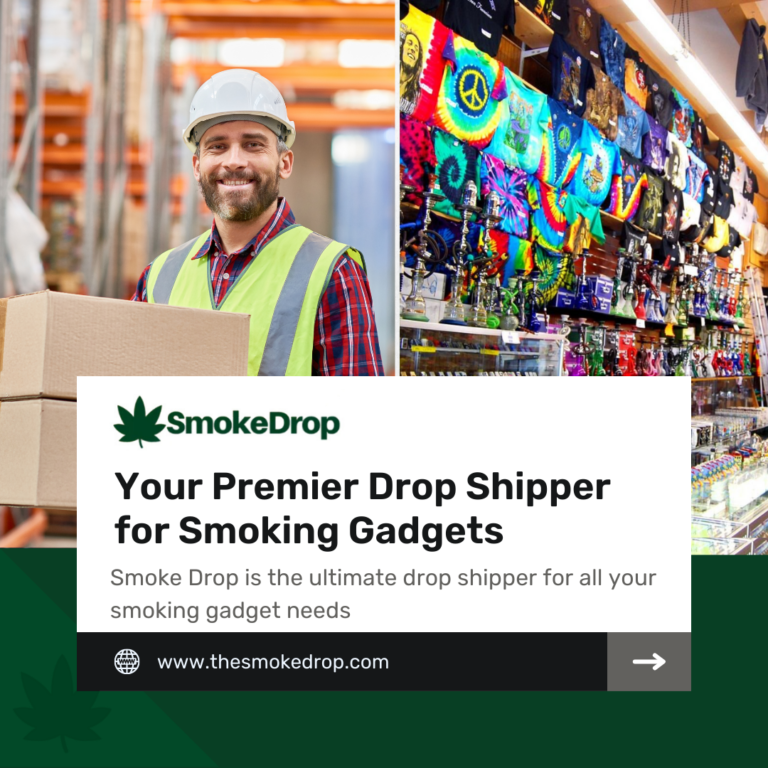Starting a dropshipping business on Shopify can be challenging for newcomers. Fact is, the popularity of e-commerce platforms like Shopify has made it easier than ever to start an online business.
This article offers a step-by-step guide on harnessing SmokeDrop, a leading dropship marketplace, to sell smoke products and accessories with ease. Keep reading for invaluable insights.
Understanding Dropshipping
Understand dropshipping as a simple way to start a business without holding inventory. It involves partnering with suppliers who fulfill orders directly to customers.
What is dropshipping?
Dropshipping is a retail fulfillment method where stores sell products without keeping them in stock. Instead, the store purchases the item from a third party and has it shipped directly to the customer.
This way, the seller doesn’t handle the product directly. For SmokeDrop app users, this model offers an efficient way to start a dropshipping business on Shopify, focusing on CBD business, headshop items like bongs, pipes, and various smoking accessories.
The key advantage of dropshipping includes lower overhead costs since there’s no need to maintain inventory or manage a warehouse. This makes starting a CBD dropshipping or headshop dropshipping venture more accessible and less risky for entrepreneurs.
Platforms like Shopify facilitate easy integration with apps such as SmokeDrop, streamlining the process of adding quality smoke products and functional glass trays to your online store.
Through effective marketing strategies and supplier management emphasized by this model, businesses can reach customers interested in ecommerce entrepreneurship within the retail sector without significant upfront investment.
Benefits and drawbacks
Transitioning from understanding what dropshipping is, it’s essential to consider the benefits and drawbacks of this business model, especially for SmokeDrop App users aiming to succeed on the Shopify platform. Here’s a comprehensive breakdown in an HTML Table format:
These considerations are pivotal for SmokeDrop App users planning to initiate or expand their dropshipping ventures on Shopify. Understanding these dynamics enables entrepreneurs to strategize effectively, leveraging the benefits while mitigating the drawbacks inherent in the dropshipping business model.
Finding a Dropshipping Supplier
Find reliable suppliers through SmokeDrop, a leading dropship marketplace offering functional glass, trays, smoking accessories, and pipes. Explore the inventory management model and sales tactics on Shopify for your dropshipping business.
SmokeDrop: industry leading dropship marketplace
SmokeDrop offers a wide range of smoke shop products and functional glass and trays, making it an ideal marketplace for dropshipping on Shopify. With its user-friendly interface and a vast inventory of smoking accessories and pipes, SmokeDrop provides the tools needed to build a successful online store.
The platform’s efficient inventory management system ensures that sellers can easily keep track of their stock while focusing on sales tactics to drive business growth.
As an app directory for Shopify, SmokeDrop is tailored towards dropshipping models, providing sellers with access to a reliable network of suppliers specializing in smoking-related products.
This ever-evolving marketplace not only unlocks the secrets to navigating the complexities of dropshipping but also enhances the user experience by offering customized solutions for entrepreneurs seeking more than just a standard e-commerce platform.
How to find a reliable supplier
To find a reliable supplier on SmokeDrop, the user can follow these steps:
- Research the Supplier: Look for suppliers with positive reviews and a track record of reliability. Check their ratings and customer feedback.
- Communicate Directly: Reach out to potential suppliers through SmokeDrop’s messaging system. Ask about their product range, pricing, and shipping times.
- Verify Authenticity: Request samples to assess product quality and ensure they meet your standards.
- Evaluate Responsiveness: Consider how promptly the supplier responds to inquiries and resolves any issues.
- Assess Compatibility: Confirm that the supplier’s catalog aligns with your target market and business needs.
- Negotiate Terms: Discuss pricing, minimum order quantities, and shipping methods to establish favorable terms for both parties.
Setting Up Your Online Store
To set up your online store, use Shopify with SmokeDrop app. Add smoke products and create a featured images gallery for better user experience.
Using Shopify
To start your online store, SmokeDrop App User can utilize Shopify’s user-friendly platform to design a professional-looking website. Below are the steps to establish and manage an efficient dropshipping business on Shopify:
- Choose a theme that aligns with your brand and product range and make use of Shopify’s customizable templates to create a visually appealing store.
- Set up product categories to organize your inventory effectively by utilizing Shopify’s intuitive interface.
- Add high-quality images of smoke products from SmokeDrop to captivate potential customers’ attention and showcase your offerings.
- Employ Shopify’s built-in marketing tools to reach a wider audience and maximize brand exposure through social media integration, email campaigns, and search engine optimization.
- Install essential apps from Shopify’s app store that aid in managing orders, analyzing customer behavior, and enhancing the overall shopping experience for users.
- Utilize Shopify’s secure payment gateways and shipping integrations to ensure smooth transactions and prompt delivery for optimal customer satisfaction.
Featured images gallery
The featured images gallery on Shopify plays a crucial role in enticing potential customers. High-quality, visually appealing images can significantly impact purchasing decisions. When setting up your online store using the SmokeDrop app, be sure to carefully select and upload captivating images of your smoke products onto your Shopify store.
Ensure that the images are clear, showcase the product from different angles, and accurately represent the items available for purchase.
Adding smoke products
After setting up the featured images gallery, it’s time to add smoke products to your online store. This is a crucial step in creating a successful dropshipping business using SmokeDrop on Shopify. Here’s how you can do it:
- Select High-Demand Products: Choose smoke products that are popular and in-demand among your target audience, based on insights from SmokeDrop.
- Optimize Product Descriptions: Write compelling and accurate product descriptions that highlight the unique features and benefits of each smoke product.
- Set Competitive Prices: Use data from SmokeDrop to set competitive prices for your smoke products, ensuring they are attractive to potential customers while also profitable for your business.
- Create Eye-Catching Product Images: Utilize high-quality images of the smoke products to capture the attention of online shoppers and enhance the visual appeal of your store.
- Implement Effective SEO Strategies: Incorporate relevant keywords provided by SmokeDrop into your product titles, descriptions, and tags to improve visibility and attract organic traffic to your store.
- Offer Diverse Product Variations: Provide a variety of smoke product options such as flavors, sizes, or packaging to cater to different preferences and increase customer satisfaction.
Tips for Successful Dropshipping on Shopify
Maximize brand exposure through targeted marketing strategies and engaging social media campaigns. Improve the user experience by optimizing website navigation and implementing seamless checkout processes.
Best practices
To ensure success with your dropshipping business on Shopify using SmokeDrop, here are some best practices to follow:
- Research and understand your niche market thoroughly before selecting products to sell.
- Optimize your product descriptions and titles for SEO to maximize visibility.
- Offer excellent customer service by promptly addressing inquiries and concerns.
- Utilize social media platforms to engage with potential customers and promote your products.
- Regularly track your financials to ensure profitability and make adjustments as needed.
Implementing these best practices will help you establish a strong foundation for your dropshipping business on Shopify using SmokeDrop.
Setting Up Your Online Store
Maximizing brand exposure
Transitioning from best practices, it’s essential to focus on maximizing brand exposure. This involves utilizing social media platforms such as Facebook and Instagram to create engaging content and targeted advertising.
By leveraging influencer marketing and collaborating with relevant industry influencers, businesses can effectively expand their reach and engage with a larger audience.
Moreover, creating informative blog posts, infographics, and video content can also enhance brand visibility. Engaging in search engine optimization (SEO) tactics for website content is crucial for improving online discoverability.
Additionally, participating in industry-related events or trade shows provides an opportunity to showcase products and build connections within the dropshipping realm.
Improving the user experience
Improving the user experience is crucial for success. Providing clear product descriptions and high-quality images enhances the shopping experience. Streamlining the checkout process and offering multiple payment options can also increase customer satisfaction and retention.
Implementing a seamless navigation system on your Shopify store will make it easier for customers to find products. Utilizing SmokeDrop’s features, such as product reviews and user-generated content, can build trust with potential buyers.
It’s also important to ensure responsive customer support to address any issues promptly.
Conclusion
Starting a dropshipping business on Shopify using SmokeDrop is hassle-free and rewarding. Dive into the world of dropshipping with confidence, knowing that SmokeDrop provides access to reliable suppliers for a seamless start.
With Shopify’s user-friendly platform, setting up your online store will be smooth sailing, enabling you to showcase smoke products effortlessly. Implement the best practices learned in this guide to maximize brand exposure and enhance the user experience, paving the way for a successful journey into dropshipping on Shopify using SmokeDrop.
FAQs
1. What is the first step to start a dropshipping business on Shopify using SmokeDrop?
The first step to start a dropshipping business on Shopify using SmokeDrop is creating an account on Shopify and installing the SmokeDrop app.
2. How does the SmokeDrop app help in running my dropshipping business?
SmokeDrop app simplifies your dropshipping process by automating product importation, inventory management, and order fulfillment in your Shopify store.
3. Can I get a comprehensive guide on how to use SmokeDrop for my dropshipping business?
Yes, there are comprehensive guides available online that provide detailed steps on how to start and manage a Dropshipping Business on Shopify using SmokeDrop.
4. Is it possible to run multiple stores with one SmokeDrop account?
No, currently each SmokeDrop account supports only one Shopify store. If you want to manage multiple stores, you need separate accounts for each.