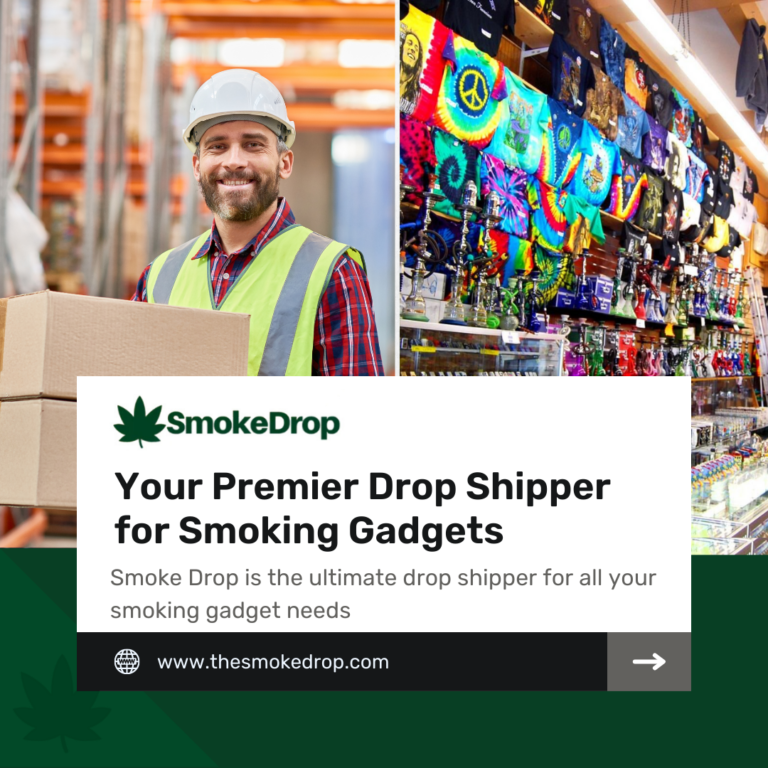Starting a CBD business on Shopify can seem challenging, especially for newcomers. One key advantage of this model is its low entry barrier compared to traditional retail setups. This article will guide you through setting up your Shopify store for dropshipping with SmokeDrop, focusing on smoke products like CBD dropshipping and functional glass dropshipping.
Discover the straightforward steps to success!
Understanding Dropshipping for Smoke Products on Shopify
Dropshipping for smoke products on Shopify offers numerous benefits. It differs from traditional retail, and SmokeDrop plays a crucial role in simplifying the process.
Benefits of dropshipping
Dropshipping offers a flexible way to run an ecommerce business without holding inventory. Store owners save on upfront costs and storage space because they only buy products from suppliers after selling them.
This process simplifies setting up a Shopify store for dropshipping smoke products, including trays and storage items.
Using the SmokeDrop app, users can easily add quality smoke products to their Shopify store. They benefit from automated dropshipping, which streamlines order processing and shipping.
This method allows for easy scaling of online business, enabling shop owners to focus more on marketing strategies and less on inventory management.
Differences between traditional retail and dropshipping
Traditional retail involves purchasing products in bulk and storing them until they are sold, whereas dropshipping allows for individual orders to be fulfilled directly by the supplier.
Dropshipping eliminates the need for inventory storage and upfront investment in stock, enabling store owners to offer a wider range of smoke products without tying up capital. Through SmokeDrop, the process is streamlined as it integrates with Shopify seamlessly, automating product sourcing and order fulfillment.
In traditional retail, managing inventory levels and shipping logistics are the seller’s responsibility. On the other hand, dropshipping relieves sellers from these tasks as suppliers manage inventories and ship directly to customers on their behalf.
This significantly reduces operational complexities for smoke product retailers on Shopify. With SmokeDrop’s advanced search filters and extensive catalog of functional glass products, tray and storage items – all curated specifically for dropshipping – setting up an efficient online store becomes effortless while offering diverse options to potential buyers looking to purchase smoke accessories.
The role of SmokeDrop in the process
SmokeDrop plays a pivotal role in simplifying the dropshipping process for smoke products on Shopify. By providing access to a wide range of high-quality smoke accessories and storage products, SmokeDrop ensures that Shopify store owners can easily source and add diverse products to their catalogs.
Furthermore, its user-friendly interface and efficient order fulfillment system enable seamless automation of the dropshipping process, making it easier for store owners to manage inventory levels and provide a smooth customer experience.
Moving forward with setting up your Shopify store for dropshipping involves understanding how SmokeDrop integrates into the process seamlessly.
Setting Up Your Shopify Store for Dropshipping
Set up your Shopify account. Add the SmokeDrop app to seamlessly connect your store.
Creating a Shopify account
To set up a Shopify account for dropshipping smoke products with SmokeDrop, start by visiting the Shopify website and clicking on the “Get Started” button. Then, enter your email address, password, and store name to create your account.
After that, input your business information including address and phone number. Complete the setup by adding billing information for payment processing.
Adding the SmokeDrop app
After setting up their Shopify account, the next step for SmokeDrop app users is adding the SmokeDrop app to start dropshipping smoke products. Once logged into their Shopify dashboard, they can navigate to the Shopify App Store and search for “SmokeDrop.” By clicking “Add app,” they seamlessly integrate SmokeDrop with their store.
This allows them to access a wide variety of smoke accessories, trays, storage products, and more directly from trusted suppliers through the convenience of their Shopify store setup.
With this integration complete, they are ready to discover and add in-demand smoke products to their catalog and begin dropshipping.
…
Connecting your store to SmokeDrop
Once the SmokeDrop app is installed, users can easily connect their Shopify store to SmokeDrop. This integration enables automatic syncing of product data and inventory levels between the two platforms, ensuring your store always reflects up-to-date information from SmokeDrop.
By seamlessly connecting your store to SmokeDrop, you streamline the dropshipping process and gain access to a wide range of smoke products to offer your customers.
This connection also provides real-time order tracking and fulfillment information, allowing for efficient management of customer orders. With this integrated setup, managing a successful dropshipping business becomes more convenient and effective while providing a wider selection of smoke accessories for your Shopify store.
Finding Smoke Products to Dropship
Use advanced search filters on SmokeDrop to locate smoke products for dropshipping. Read more about optimizing your product catalog for success.
Utilizing advanced search filters on SmokeDrop
When finding smoke products to dropship, using advanced search filters on SmokeDrop is crucial for a tailored product selection. By filtering based on specific categories, price ranges, and supplier locations, users can build a diverse product catalog that meets the demands of their target market.
This ensures a seamless process of adding products to their Shopify store and creating a competitive edge in the smoke accessories dropshipping realm.
In addition to this, utilizing advanced search filters helps streamline the process of exploring storage products dropshipping opportunities. It allows users to navigate through the ever-evolving world of smoke accessories with precision and efficiency, ultimately enhancing their Shopify store’s offering with bespoke items while unlocking the secrets of successful automated dropshipping.
Adding products to your store
To add products to your Shopify store using SmokeDrop, start by utilizing the advanced search filters within the app to find a range of smoke products for dropshipping. Once you’ve selected the products, seamlessly integrate them into your store with just a few clicks.
This allows you to build a diverse product catalog that appeals to your target audience. By constantly updating and diversifying your offerings, you can keep up with the ever-changing demands of the market and provide customers with an array of tray and storage solutions for their specific needs.
By leveraging SmokeDrop’s extensive product database, you can quickly expand your inventory and tailor it towards trending items in the realm of smoke products and storage accessories.
With this approach, not only do you enhance customer satisfaction through a broader selection, but also improve your chances of attracting new buyers who are seeking more than just standard options for their CBD business on Shopify.
Building a diverse product catalog
To create a diverse product catalog, SmokeDrop users can use the advanced search filters to find various smoke products, such as trays and storage items. Adding these products to their Shopify store through SmokeDrop allows them to offer a wide range of options to customers.
This not only increases customer satisfaction but also helps in catering to different preferences within the niche market.
By strategically building a varied catalog, businesses enhance their chances of attracting more customers and achieving higher sales. Incorporating different types of smoke products into their offering ensures that they meet the needs of a wider audience and stay competitive in the market.
Tips for a Successful Dropshipping Experience
1. Promote products through targeted marketing strategies to maximize sales potential.
2. Monitor inventory levels closely and restock popular items promptly for customer satisfaction.
Promoting your products
To promote products effectively, utilize social media platforms like Facebook and Instagram to reach a broader audience. Utilize influencer marketing by collaborating with individuals who have a strong following in the smoke product niche.
Offer exclusive promotions or discounts to attract new customers and encourage repeat purchases, enhancing customer loyalty. Engage with your audience through compelling content that highlights the benefits of your smoke products, creating brand awareness and driving sales.
Ensure that you utilize search engine optimization (SEO) techniques within your product descriptions and website content to improve visibility on search engines such as Google. Consider running targeted advertisements on Google Ads for specific keywords related to smoke products, increasing the chances of reaching potential customers actively searching for these items online.
Additionally, take advantage of email marketing campaigns to keep existing customers informed about new products, special offers, and upcoming promotions.
Monitoring inventory levels
To ensure a smooth dropshipping experience, it’s crucial to monitor inventory levels regularly. By keeping an eye on stock quantities, users can prevent overselling and maintain customer satisfaction.
Using the SmokeDrop app, one can easily track product availability in real-time. This proactive approach helps in managing orders efficiently while minimizing potential issues related to stock shortages.
For achieving operational efficiency and customer satisfaction, maintaining vigilance over inventory levels is vital for dropshipping success. Through the integrated tools within SmokeDrop, users can effortlessly keep track of their available products and avoid any potential fulfillment complications due to insufficient stock.
– Utilizing Shopify Collective for direct supplier partnerships
Utilizing Shopify Collective for direct supplier partnerships
Shopify Collective offers a platform for direct collaboration with suppliers. Users can access a wide array of quality suppliers to expand their product offerings. This partnership ensures seamless shipping and delivery, along with consistent product availability, helping users provide an enhanced customer experience.
By leveraging Shopify Collective, SmokeDrop app users can establish lucrative partnerships while simplifying the dropshipping process.
Utilizing Shopify Collective allows SmokeDrop app users to secure direct supplier partnerships, leading to a wider range of smoke products available for dropshipping on their Shopify store.
Through this approach, they can guarantee reliable inventory and efficient order fulfillment, contributing to customer satisfaction and business growth within the competitive smoke industry.
Conclusion
Set up a Shopify store for dropshipping with SmokeDrop for smoke products to streamline the process and expand your business. Start by creating a Shopify account, adding the SmokeDrop app, and connecting your store to SmokeDrop.
Use advanced search filters on SmokeDrop to find diverse smoke products and build a catalog for success. Promote products, monitor inventory levels, and utilize Shopify Collective for direct supplier partnerships.
FAQs
1. How do I set up my Shopify store for dropshipping with SmokeDrop?
You can set up your Shopify store for dropshipping by installing the SmokeDrop app, which is a popular Shopify dropshipping app. Follow the onboarding process to get started.
2. Can I start a CBD business on Shopify using SmokeDrop?
Yes, you can start a CBD business on Shopify using the SmokeDrop app. It allows you to automate your dropshipping and handle tray and storage products efficiently.
3. What does automating dropshipping on Shopify mean?
Automating dropshipping on Shopify means using an app like SmokeDrop to manage orders, track inventory of smoke products, and streamline other processes in your shop automatically.
4. What are some benefits of using Tray DropShipping with my smoke product business?
Using Tray DropShipping offers benefits such as easy management of tray and storage products, seamless integration with your existing systems via the Shopify app installation process, and improved efficiency in running your online store.