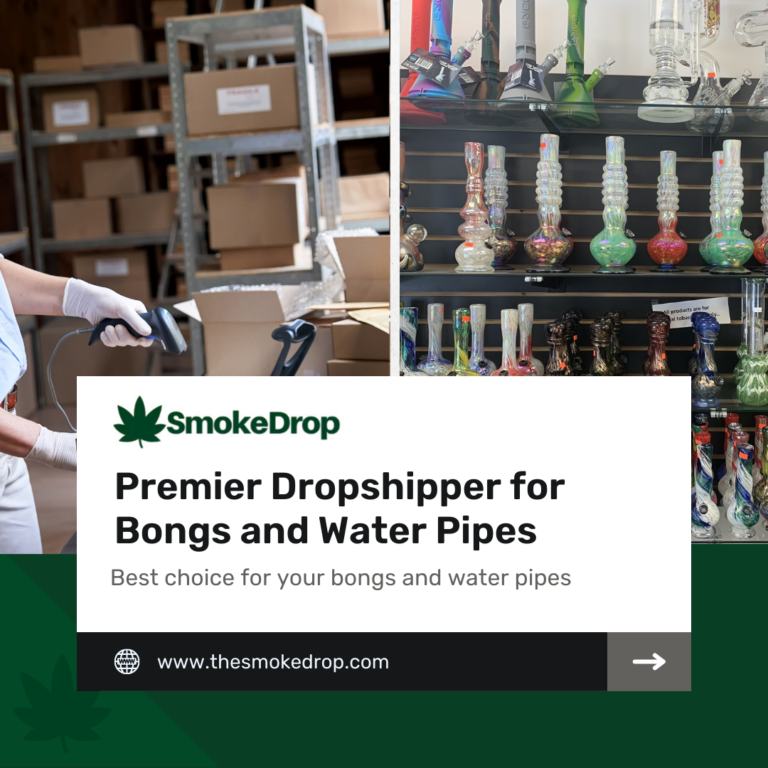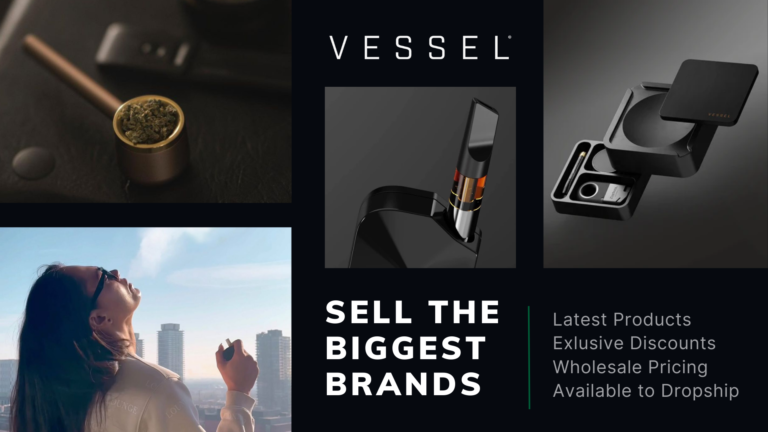In the bustling world of ecommerce, reaching your target audience effectively can be a challenge. With so many entrepreneurs turning to dropshipping as a low-risk entry point into online retail, standing out from the competition is more important than ever.
SmokeDrop users encounter this dilemma daily, striving to capture customer attention amidst a sea of digital advertising.
Thankfully, there’s a way through using SmokeDrop, a Shopify app designed for those in the smoke product niche. This platform not only provides an extensive catalog of quality smoke products and accessories but also enhances dropshipping marketing strategies with its WooCommerce integration and advanced search filters.
The upcoming sections will guide you on harnessing Facebook advertising to propel your dropshipping business forward using SmokeDrop. Get ready to elevate your online marketing game!
Key Takeaways
- Create a Facebook Business Manager account and connect it with SmokeDrop to advertise your dropshipping store efficiently.
- Install the Facebook Pixel in your store to track customer actions, helping you create targeted ads for better conversion rates.
- Conduct audience research to understand who your potential customers are, which helps tailor your Facebook ads more effectively.
- Use highly optimized visuals and video content in your ads to grab attention and stand out from competitors.
- Include a strong call to action and competitive pricing in your ads to encourage immediate engagement and attract budget-conscious buyers.
How to Set Up a Successful Dropshipping Facebook Ad Using SmokeDrop
Set up a successful dropshipping Facebook ad using SmokeDrop by creating a Facebook Business Manager account and installing the Facebook Pixel in your store. Conduct audience research, create an ad, set campaign goals, and analyze results to scale your success.
Create a Facebook Business Manager Account
To begin advertising your dropshipping products on Facebook, first, create a Facebook Business Manager account. This platform is essential for running ads and managing your online advertising efforts efficiently.
It acts as the central hub where you manage your ad campaigns, pages, and the people who work on them. Creating an account is straightforward: go to business.facebook.com and follow the steps to set up your account with information about your dropshipping store.
Once you have a Business Manager account, it’s crucial to connect it with SmokeDrop. This Shopify app offers access to a wide range of quality smoke products and accessories perfect for dropshipping.
By linking SmokeDrop with your Facebook Business Manager, you can streamline product promotion and customer attraction efforts on social media platforms. This integration allows for more effective marketing strategies that target specific audiences interested in smoke products, enhancing your sales funnel and boosting business development through targeted advertising.
Install the Facebook Pixel in Your Dropshipping Store
The Facebook Pixel is crucial for tracking and optimizing your dropshipping store’s performance. It helps in monitoring customer actions, such as purchases and page views. To set it up within SmokeDrop, users need to access their Facebook Business Manager account and generate the pixel code.
This code is then implemented into the dropshipping store’s website to start capturing valuable data for targeted advertising.
By installing the Facebook Pixel, SmokeDrop app users can effectively track their ad conversions and create custom audiences based on specific behaviors observed on their site. This allows for precise retargeting of potential customers who have shown interest in smoke products, consequently enhancing the effectiveness of social media advertising campaigns targeting WooCommerce or Shopify stores that are looking to boost sales through a strategic marketing strategy revolving around customer engagement and sales tactics.
Conduct Audience Research
To attract the right customers, SmokeDrop app users need to conduct thorough audience research when creating Facebook ads for dropshipping. By understanding their target audience’s demographics, interests, and behaviors, they can tailor their ads more effectively.
Analyzing data from the Facebook Pixel installed in their store can provide valuable insights into customer behavior and preferences.
Furthermore, by using highly optimized visuals that resonate with their target audience and including a strong call to action, SmokeDrop app users can boost the effectiveness of their ads for dropshipping using SmokeDrop.
Additionally focusing on social media platforms such as Facebook and Instagram will allow them to harness the power of social media marketing to drive sales.
Moving forward with setting up a successful dropshipping Facebook ad campaign is crucial after conducting thorough audience research. Targeting the right demographic groups while utilizing visually appealing content and persuasive messaging will enhance ad performance alongside optimizing for competitive prices which is vital for driving sales within this realm.
Create a Facebook Ad
To set up a successful dropshipping Facebook ad using SmokeDrop, start by creating a Facebook Business Manager account. Install the Facebook Pixel in your dropshipping store to track and optimize conversions effectively.
Conduct thorough audience research to target the right audience for your smoke products and accessories. Using SmokeDrop, create a compelling Facebook ad with highly optimized visuals, a strong call to action, and competitive pricing.
Set up your Facebook ad campaign goals and ad set based on the insights gained from audience research. Launch the ad campaign to kickstart promotion of your dropshipping business through social media ads.
After launching the dropshipping Facebook ad, analyze its results meticulously to identify areas for improvement and success scaling opportunities.
Set Up Your Facebook Ad Campaign Goals & Ad Set
To create a successful dropshipping Facebook ad using SmokeDrop, the user needs to set specific goals for the ad campaign and define the target audience. These goals could include increasing website traffic, generating leads, or driving sales.
Furthermore, they must carefully set up their ad sets within Facebook Ads Manager by defining important parameters such as budget, schedule, audience targeting, and ad placement. It’s essential to align these settings with the overall objectives of the campaign to ensure maximum effectiveness.
After setting up your Facebook Ad Campaign Goals & Ad Set” about “Launching Your Dropshipping Facebook Ad”, which is an important step in executing your advertising strategy.
Launch Your Dropshipping Facebook Ad
To launch a successful dropshipping Facebook ad using SmokeDrop, it’s essential to analyze the ad results and scale success. This involves tracking metrics such as click-through rate, conversion rate, and return on ad spend.
By leveraging these insights, smoke product sellers can refine their targeting and creative strategies to maximize sales through the Dropshipping model.
After understanding your audience’s preferences, creating attention-grabbing video ads becomes imperative. Video ads have been proven as an effective strategy for standing out in this industry.
Leveraging Google ads alongside Facebook promotions can further elevate visibility, ultimately leading to higher sales for smoke products sold through the app.
Moving forward from launching your dropshipping Facebook ad with SmokeDrop, it is crucial to understand how highly optimized visuals and strong call-to-action elements contribute towards driving engagement and conversions.
With these practices in place, smoke product sellers are better positioned to reach potential buyers effectively.
Analyze Your Ad Results & Scale Your Success
Once your ad is running, monitor the results in the Facebook Ads Manager. Look at metrics such as click-through rate, conversion rate, and cost per acquisition to evaluate its performance.
Use these insights to adjust audience targeting, ad creative, or budget allocation for better outcomes. Gradually scale successful ads by increasing their reach or expanding to new audiences.
Keep testing and refining your approach based on real-time data to maximize your ad’s effectiveness.
To ensure success with SmokeDrop, dropshippers need a strong understanding of their target market and an effective advertising strategy. By leveraging the app’s features along with Facebook Ads Manager analytics, dropshippers can analyze their ad campaigns’ performance and make informed decisions for scaling success in dropshipping using SmokeDrop.
Tips for Creating Effective Dropshipping Ads with SmokeDrop
Create compelling visuals and a strong call to action, encouraging users to read more.
Target the Right Audience
To target the right audience, SmokeDrop app users should conduct thorough research to understand their potential customers. Utilize advanced search filters within the app to identify the preferences and interests of your audience.
By leveraging this data, dropshippers can tailor their ads to appeal specifically to those interested in smoke products and accessories.
Moreover, dropshippers must also consider creating video ads as they are highly effective in engaging potential customers and differentiating their business from others. Video content allows for a more immersive experience and has shown great success in capturing the attention of the target audience.
By focusing on understanding customer preferences through advanced search filters and utilizing video ads, SmokeDrop app users can effectively target the right audience with their dropshipping ads.
Use Highly Optimized Visuals
Highly optimized visuals are pivotal for creating impactful dropshipping ads using SmokeDrop. Leveraging video ads as part of the marketing strategy can set a business apart in the competitive realm of dropshipping.
By utilizing visually engaging content, such as videos, dropshippers can effectively capture their audience’s attention and differentiate their products from others in the market. Integrating this approach with SmokeDrop’s extensive catalog of smoke products ensures that dropshippers have a powerful tool to enhance brand visibility and drive sales through compelling visual storytelling.
In addition to video ads, ensuring that static images used in ad creatives are well-optimized is equally crucial. Clear, professional product images tailored towards the target audience will not only attract attention but also instill confidence and trust among potential customers.
Therefore, by incorporating highly optimized visuals into their advertising strategy within SmokeDrop, businesses can elevate brand perception and achieve greater success in promoting smoke products via dropshipping.
Include a Strong Call to Action and Competitive Price
When creating dropshipping ads using SmokeDrop, it’s essential to include a compelling call to action and competitive pricing. Encouraging potential customers to take action can significantly boost engagement and conversions.
By incorporating phrases like “Shop Now” or “Limited Time Offer,” you can prompt immediate interest in the products on offer. Additionally, offering competitive prices that are clearly highlighted in your ads can attract budget-conscious buyers and set your dropshipping business apart from competitors.
Utilizing these strategies within your ad content through SmokeDrop can lead to increased sales and enhanced brand visibility within the dropshipping realm.
Conclusion
In conclusion, mastering the art of dropshipping ads using SmokeDrop can significantly boost sales. By targeting the right audience and using optimized visuals, one can create a compelling ad campaign.
The practical tips provided are easy to implement and efficient in driving success for dropshipping businesses. With an emphasis on the importance and impact of these strategies, significant improvements can be achieved in advertising smoke products and accessories.
Readers are encouraged to delve into this approach with confidence, as it holds the potential for remarkable results.
FAQs
1. What is SmokeDrop and how does it relate to dropshipping?
SmokeDrop is a WooCommerce plugin used in the world of dropshipping. It aids in managing your online store and executing an effective sales strategy.
2. How do I use SmokeDrop for ads in my dropshipping business?
To do ads for dropshipping using SmokeDrop, you need to integrate it with your WooCommerce platform, create compelling product listings, and then promote these listings through targeted advertising campaigns.
3. Can SmokeDrop help me improve my sales strategy?
Yes! By integrating the WooCommerce plugin, SmokeDrop can streamline your operations and enhance your sales strategy by providing useful tools for inventory management and order fulfilment.
4. Are there any tips on creating effective ads using SmokeDrop for my dropshipping business?
For successful ads, focus on showcasing unique product features, offering competitive prices, highlighting customer reviews or testimonials if available and ensuring all relevant information about shipping times or return policies are clearly communicated.