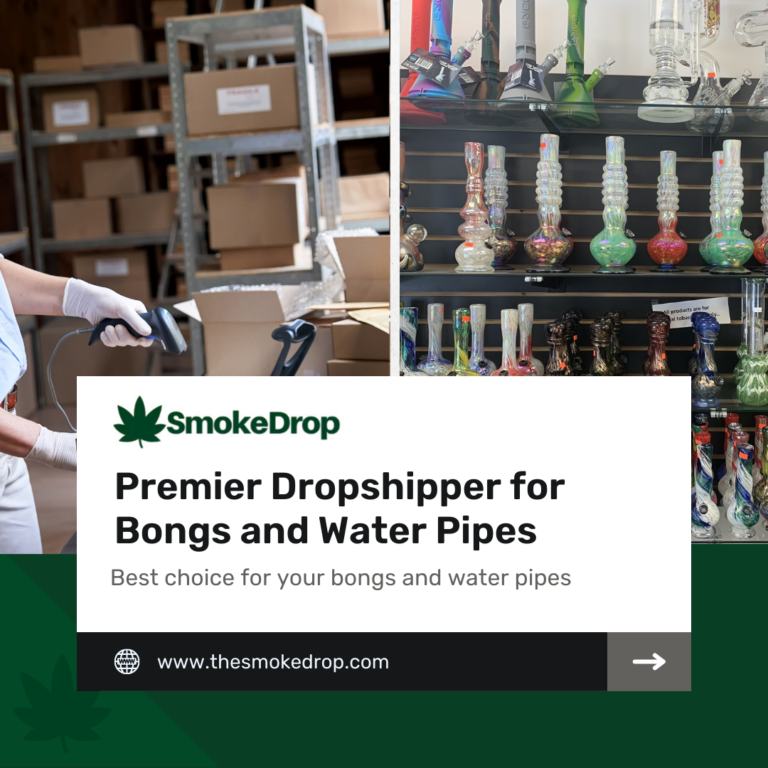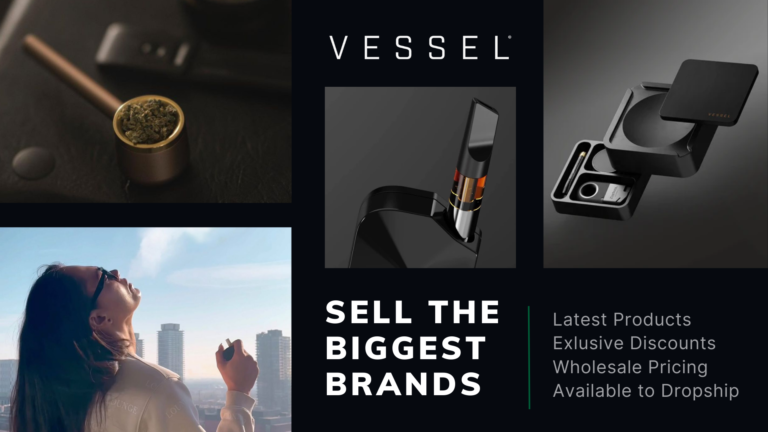Starting a successful online store is a common goal, but finding the right way to manage inventory can be challenging. SmokeDrop offers an innovative solution through its integration with Shopify, streamlining the dropshipping process for ecommerce entrepreneurs.
This article provides a comprehensive step-by-step guide on how SmokeDrop works with Shopify to facilitate automated dropshipping, making it easier to attract customers and generate sales without managing physical inventory.
Dive into success with us.
Key Takeaways
- Shopify dropshipping with SmokeDrop makes starting an online store easy by managing inventory and shipping for you.
- You can test different products in your store without big costs thanks to the wide variety of items suppliers offer.
- Choosing the right Shopify plan is important because it affects how you can grow your business.
- Adding SmokeDrop to your Shopify store helps you connect with reliable suppliers and automate sales tasks.
- Dropshipping has low startup costs, but be ready for challenges like lower profit margins and dealing with shipping.
Understanding Dropshipping on Shopify
Dropshipping on Shopify involves using apps, partnering with suppliers, and utilizing Shopify Collective. Choosing a Shopify plan is crucial for setting up an online store.
Using dropshipping apps
Using dropshipping apps allows SmokeDrop users to efficiently manage their online retail operations. These apps integrate seamlessly with Shopify, simplifying the process of connecting store owners with suppliers and manufacturers.
By automating sales, inventory management, and fulfillment services, entrepreneurs can focus on customer acquisition and scaling their businesses. Dropshipping platforms like SmokeDrop offer fast shipping options and help maintain healthy profit margins through efficient supply chain management.
Selecting the right app is crucial for establishing strong supplier relationships that ensure high-quality products are delivered promptly to customers. With features designed for easy product sourcing, payment processing, and order tracking, these apps provide a comprehensive solution for running a successful online store.
Users benefit from the automation of tedious tasks such as updating inventory levels and processing payments, making it easier to generate sales and attract repeat purchases in a competitive market.
Partnering with a supplier
After setting up the dropshipping app, SmokeDrop users will need to partner with a supplier for their Shopify store. This involves selecting reliable suppliers who offer quality products that align with their target market.
Leveraging trusted and vetted suppliers is crucial to ensure timely order fulfillment and customer satisfaction, which are essential for successful sales generation and revenue growth on Shopify.
Integrating a supplier seamlessly into the Shopify store using SmokeDrop can help streamline the entire sales automation process and ensure a wide range of product offerings for customers.
As part of the dropshipping process, SmokeDrop app users must carefully consider factors such as product quality, shipping times, and overall reliability when partnering with suppliers.
These strategic partnerships play a pivotal role in attracting customers, boosting sales tactics, and enhancing online marketing efforts while ensuring an ever-evolving revenue generation model through Shopify integration.
Using Shopify Collective
To effectively manage and expand their business, SmokeDrop app users can leverage the powerful resources offered by Shopify Collective. This platform provides a range of helpful tools and services that can enhance brand visibility, attract customers, and optimize overall store performance.
Through Shopify Collective, users gain access to valuable insights, educational content, marketing tips, and networking opportunities with other entrepreneurs. By utilizing these resources, SmokeDrop app users can refine their dropshipping strategies and develop a competitive edge in the e-commerce landscape.
By taking advantage of Shopify Collective’s offerings like webinars or industry reports tailored to various niches such as the vape industry or subscription box services within which SmokeDrop operates – entrepreneurs can stay ahead of trends and make informed decisions for their businesses.
Furthermore, it offers benefits like special discounts from partner apps which could contribute to cost savings for SmokeDrop users when optimizing their stores.
Setting up Your Online Store on Shopify
Setting up an online store requires selecting the key components and choosing a suitable Shopify plan. Adding SmokeDrop to your store can enhance customer attraction and streamline the dropshipping process.
The key components of an online store
An online store consists of essential components to attract customers and make sales. These include a visually appealing website design, user-friendly navigation, high-quality product images, compelling product descriptions, an easy checkout process, and secure payment options.
The online store should also have a robust inventory management system to track stock levels and notify when products are running low.
Shopify allows users to customize their online stores with drag-and-drop features for easy layout changes. It enables integration with social media platforms for wider reach and offers mobile optimization for seamless browsing on smartphones and tablets.
Furthermore, Shopify provides reliable customer support to assist with any technical issues or queries that may arise during the setup or operation of the online store.
Choosing a Shopify plan
After setting up the key components of an online store, the next step for SmokeDrop users is to choose a suitable Shopify plan. Consider factors like sales volume, business needs, and budget when selecting a plan.
Shopify offers various options such as Basic, Shopify, and Advanced plans, each tailored to different business requirements. Analyze the features included in each plan and assess how they align with your specific dropshipping objectives before making a decision.
Once you have selected your ideal plan, it’s time to proceed with adding SmokeDrop to your store and commencing the dropshipping process seamlessly.
IMPORTANT FACTS: – Key points for choosing a Shopify plan include considering sales volume, business requirements & budget – Shopify offers Basic, Shopify, and Advanced plans tailored to different business needs
Adding SmokeDrop to your store
To add SmokeDrop to your store, visit the Shopify App Store and search for “SmokeDrop.” Click on the app and select “Add app” to install it in your store.
After installation, follow the setup instructions provided by SmokeDrop to integrate it with your Shopify store effectively. Ensure that you configure the settings according to your preferences for seamless functionality.
- Navigate to the SmokeDrop dashboard within your Shopify admin panel.
- Complete the registration process by providing the necessary business details.
- Explore the features and functionalities of SmokeDrop to understand how it can enhance your dropshipping experience.
- Customize SmokeDrop settings based on your business requirements and target audience.
- Begin adding products from verified suppliers onto your store using SmokeDrop’s user-friendly interface.
Remember that integrating SmokeDrop with your Shopify store enables you to effortlessly manage product sourcing, inventory, and order fulfillment directly from one platform.
The Dropshipping Process with SmokeDrop
When a customer places an order, SmokeDrop automatically forwards the order to your supplier for preparation and shipping, ensuring seamless fulfillment. To learn more about the dropshipping process with SmokeDrop, delve into the comprehensive guide available on their website.
Receiving a customer order
When a customer places an order on your store, SmokeDrop’s automated system swiftly processes the details. The essential information about the purchase is sent directly to the supplier, minimizing any delays in fulfilling the order.
This efficient process allows for timely handling of customer orders and helps maintain a smooth dropshipping operation through SmokeDrop.
Relevant Keywords: Shopify Dropshipping, SmokeDrop App, customer order, supplier, dropshipping operation
Forwarding the order to the supplier
After receiving a customer order, the next step is to forward it to the supplier. SmokeDrop makes this process seamless by integrating with your Shopify store, allowing you to easily transfer order details directly to your chosen supplier.
This ensures swift communication and minimizes any delays in getting the product ready for shipment. By streamlining this step, SmokeDrop empowers you as a user to focus on other aspects of your business while ensuring efficient order processing.
Once the order is forwarded, SmokeDrop initiates the supplier preparation and shipping process quickly. This means that as an app user, you can trust that orders are promptly passed through to suppliers with all necessary information, expediting the fulfillment of customer orders without any unnecessary complications or hitches.
Supplier preparation and shipping
After forwarding the order to the supplier, the supplier prepares and ships the product directly to your customer. This step is crucial as it ensures that your customer receives their order in a timely manner.
SmokeDrop’s network of suppliers are equipped to efficiently handle preparation and shipping, providing reliable service that meets your customers’ expectations.
The efficient supplier preparation and shipping process contributes to high customer satisfaction, increasing the likelihood of repeat purchases. Using SmokeDrop ensures that these essential steps are handled seamlessly, allowing you to focus on growing your business.
Customer receives the product
Once the customer places an order, SmokeDrop will forward it to the supplier for processing and shipping. The supplier will then prepare and ship the product directly to the customer.
This seamless process ensures that customers receive their products efficiently and in a timely manner.
Moving on to discussing the benefits and drawbacks of dropshipping on Shopify, let’s explore how this business model can impact your online store.
Benefits and Drawbacks of Dropshipping on Shopify
Dropshipping on Shopify offers low costs and a wide product variety, allowing for flexibility and ease of testing and scaling. However, it can come with potential lower profit margins and shipping complexities.
Low costs and product variety
Dropshipping on Shopify offers low startup costs and a wide range of products to choose from, allowing SmokeDrop users to explore diverse niches without the need for significant upfront investment.
With dropshipping, there is no need to hold inventory or manage storage facilities, reducing overhead expenses. It also enables access to an extensive selection of products from various suppliers, empowering SmokeDrop users to curate their store’s offerings tailored to their target audience’s preferences and demands.
The flexibility in product variety allows SmokeDrop users to easily test different items in their niche market without committing substantial resources, enabling them to adapt swiftly based on customer feedback and market trends.
This approach helps maximize the potential for finding winning products while minimizing financial risks associated with traditional retail models. Ultimately, this versatility in product sourcing contributes significantly to the overall appeal and viability of using Shopify dropshipping with SmokeDrop as a seamless and cost-effective e-commerce strategy.
Flexibility and ease of testing and scaling
Dropshipping on Shopify through SmokeDrop offers great flexibility and ease when it comes to testing new products and scaling your business. This means you can quickly add or remove products without holding inventory, allowing you to test customer interest easily.
The ability to scale is also streamlined as suppliers manage the product fulfillment, enabling you to focus on expanding your store and reaching a larger audience.
As an app user, understanding the benefits of such flexibility will undoubtedly enhance your dropshipping experience with SmokeDrop. Now let’s move forward to explore potential lower profit margins and shipping complexities.
Potential lower profit margins and shipping complexities
Dropshipping on Shopify can bring low costs and a wide variety of products to your online store. However, it’s important to note the potential for lower profit margins due to increased competition and the need to factor in shipping costs.
Shipping complexities may arise from dealing with multiple suppliers, which can lead to longer delivery times and challenges in coordinating orders. These drawbacks require careful consideration when planning your dropshipping strategy.
While some users enjoy low overheads from dropshipping, others face the reality of reduced profits and shipping intricacies due to market saturation and logistics coordination.
Conclusion
After learning about dropshipping on Shopify with SmokeDrop, one can see the practical and efficient strategies for setting up an online store and managing the dropshipping process.
The simplicity of using this method emphasizes its impact in enhancing e-commerce businesses. How will you apply these tips to meet your business goals? These approaches, if implemented effectively, hold great potential for success in the realm of e-commerce.
Readers are encouraged to explore further resources and services for continued learning and growth in their ventures. Such insights can inspire individuals to take action and innovate within their own experiences.
FAQs
1. What is Shopify Dropshipping with SmokeDrop?
Shopify Dropshipping with SmokeDrop is a system that lets you sell products on your Shopify store without having to stock inventory.
2. How does the process of dropshipping work using Shopify and SmokeDrop?
The procedure involves listing items from SmokeDrop’s catalog on your Shopify store. When a customer makes a purchase, the order goes straight to SmokeDrop, which then ships it directly to the customer.
3. Can I follow a step-by-step guide for setting up my Shopify Dropshipping with SmokeDrop?
Yes, there are comprehensive guides available online that provide detailed steps on how to set up and manage your dropship business using these platforms.
4. Are there any benefits in using both Shopify and Smokedrop for my dropshipping business?
Absolutely! Using both platforms allows you to leverage the strengths of each one – like easy setup through Shopify and access to unique products via Smokedrop – thus enhancing your ability to run an efficient, profitable online business.