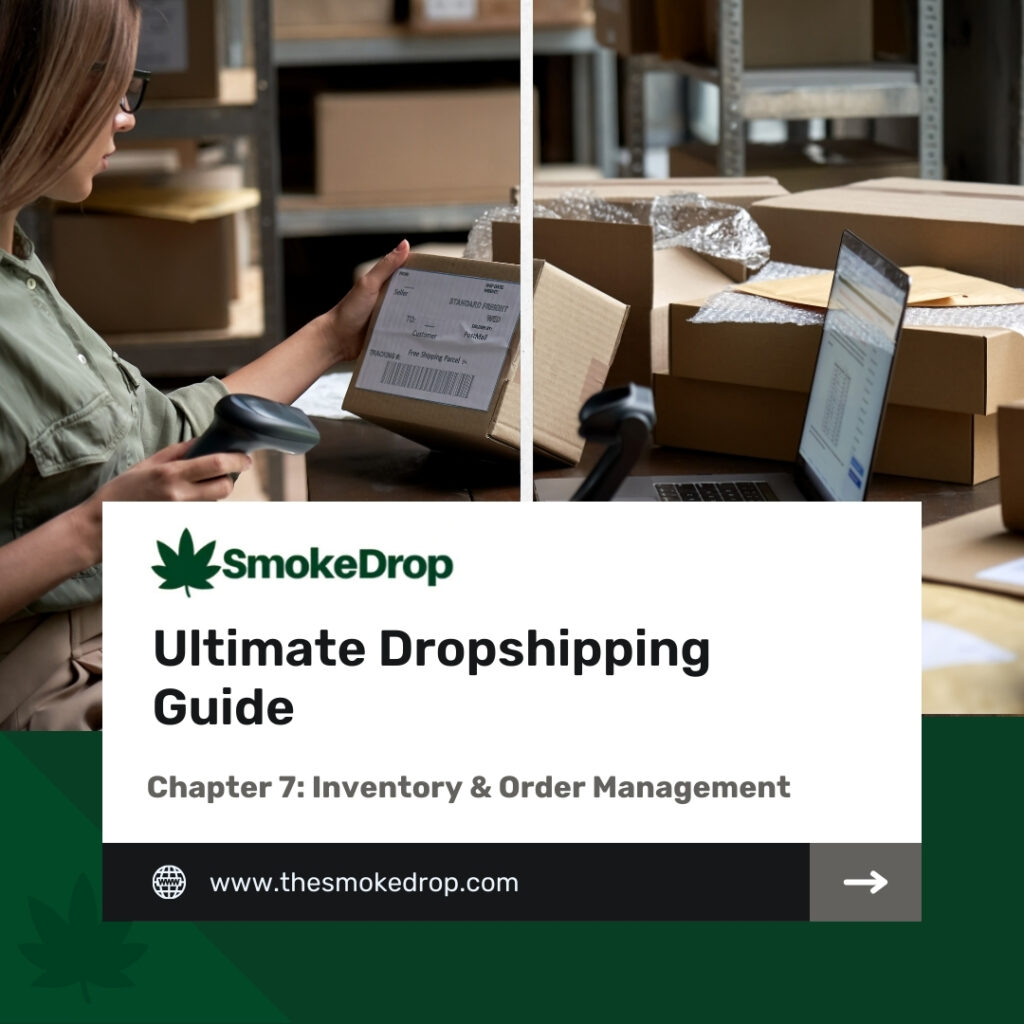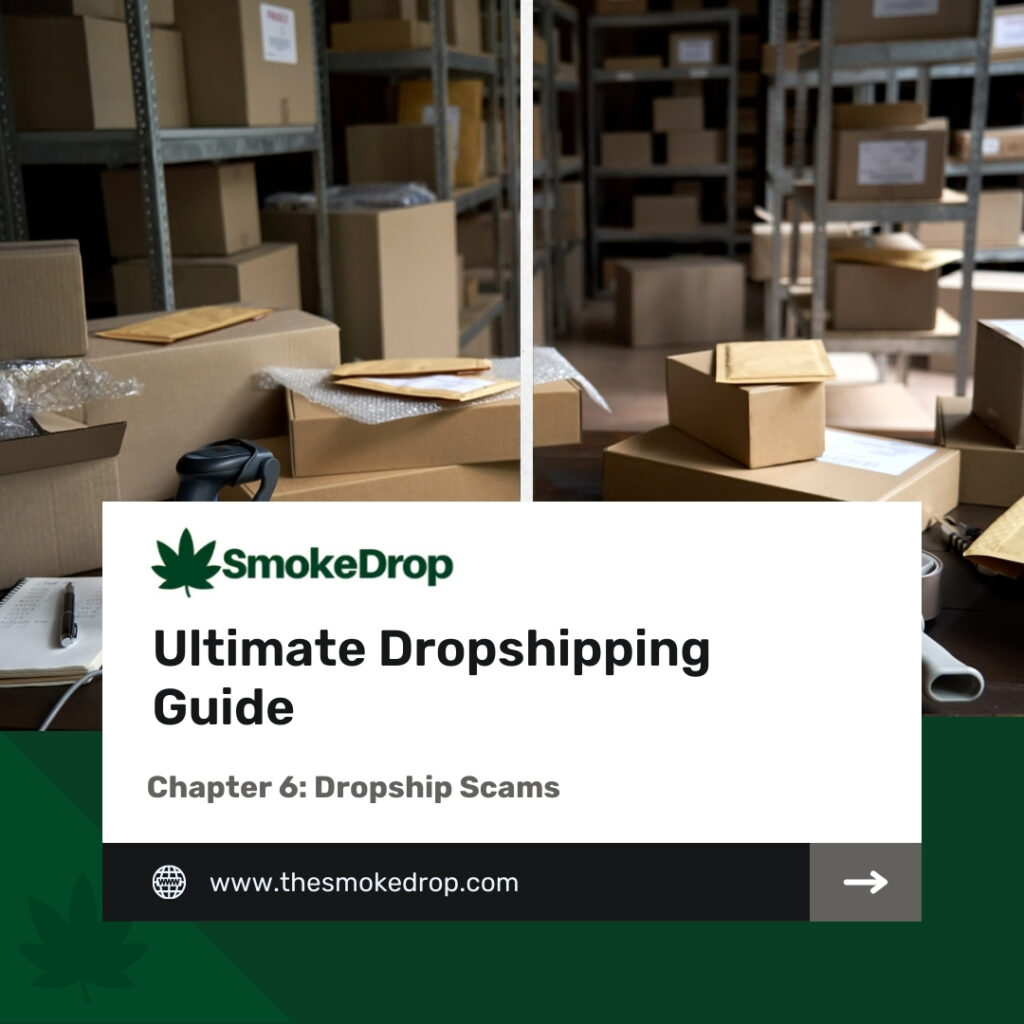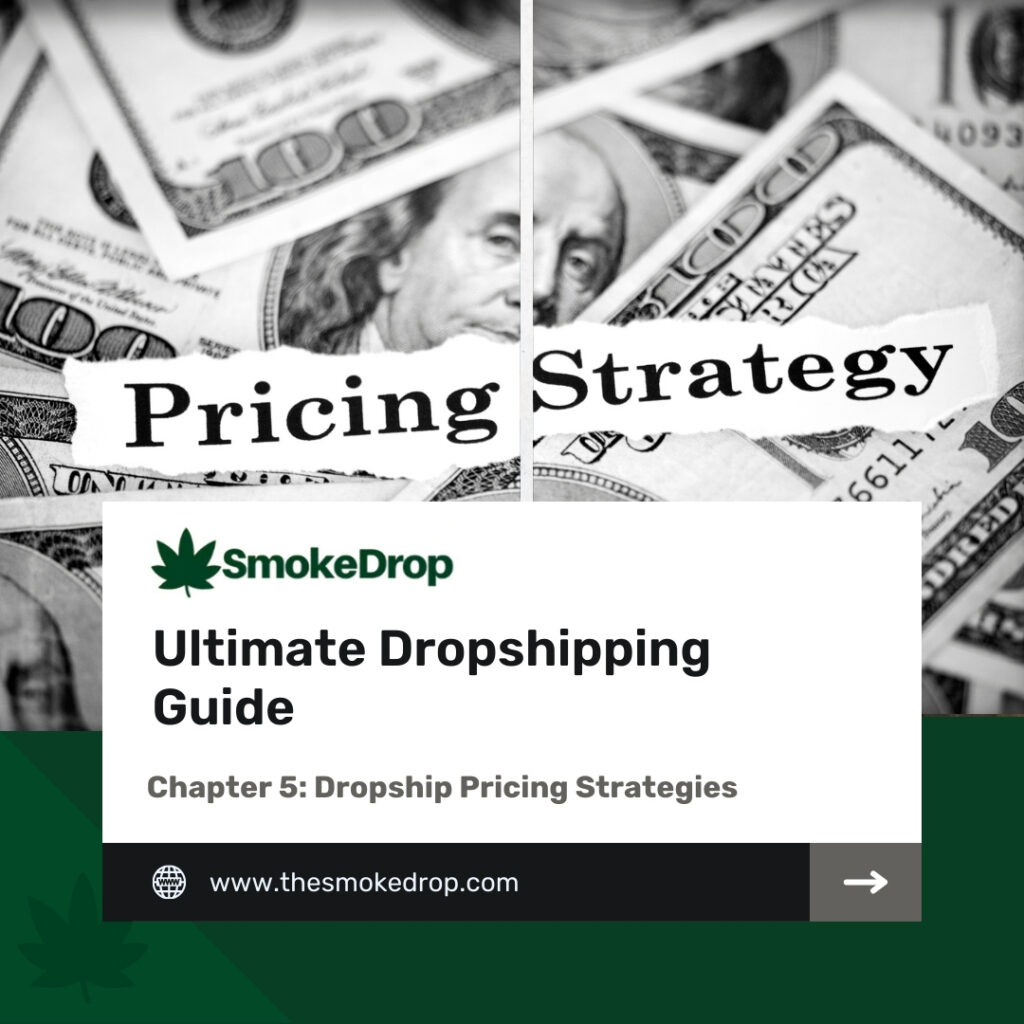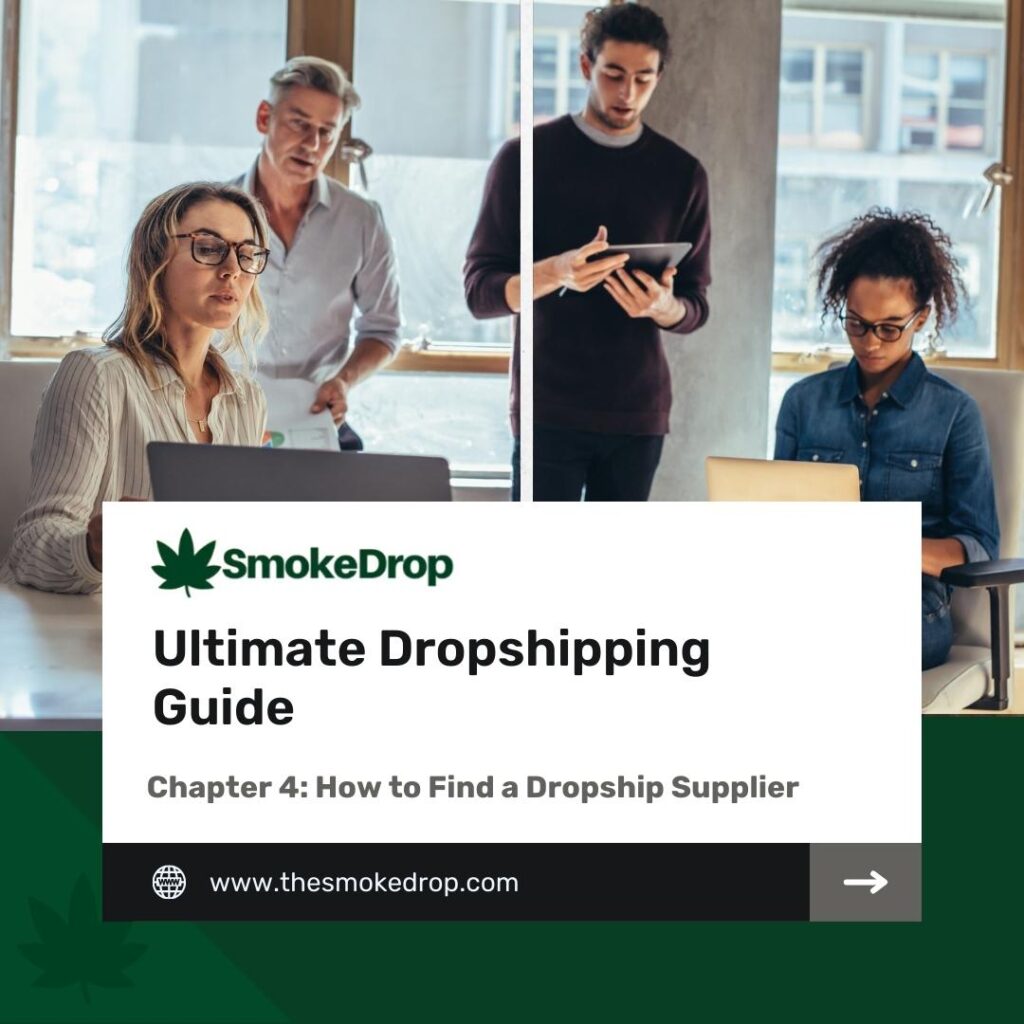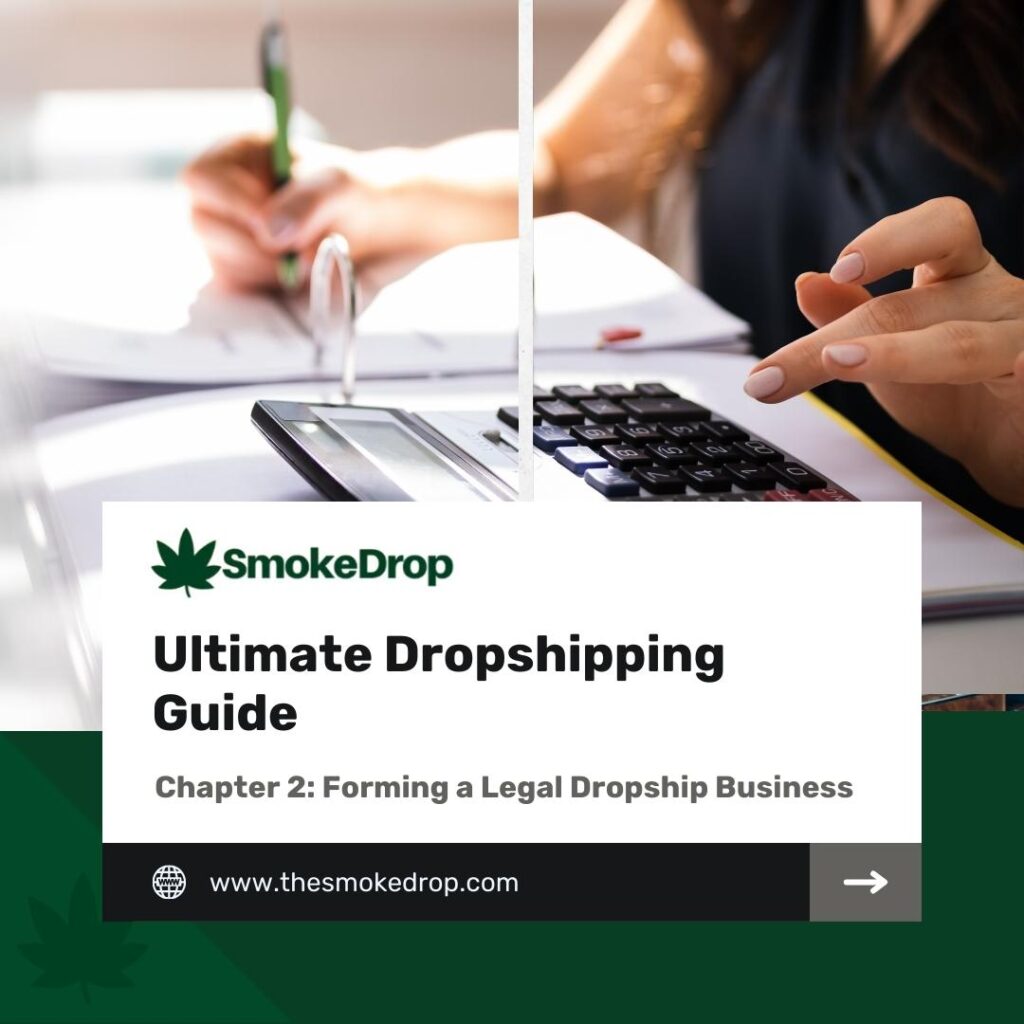What Is Dropshipping and How Does It Work with SmokeDrop
Starting an online retail business can be overwhelming, especially when it comes to managing inventory. Dropshipping is a retail fulfillment method that simplifies this process by eliminating the need for inventory management. This article explains dropshipping and introduces SmokeDrop, a platform revolutionizing the ecommerce experience for smoke products. Discover how partnering with SmokeDrop could be […]
What Is Dropshipping and How Does It Work with SmokeDrop Read More »