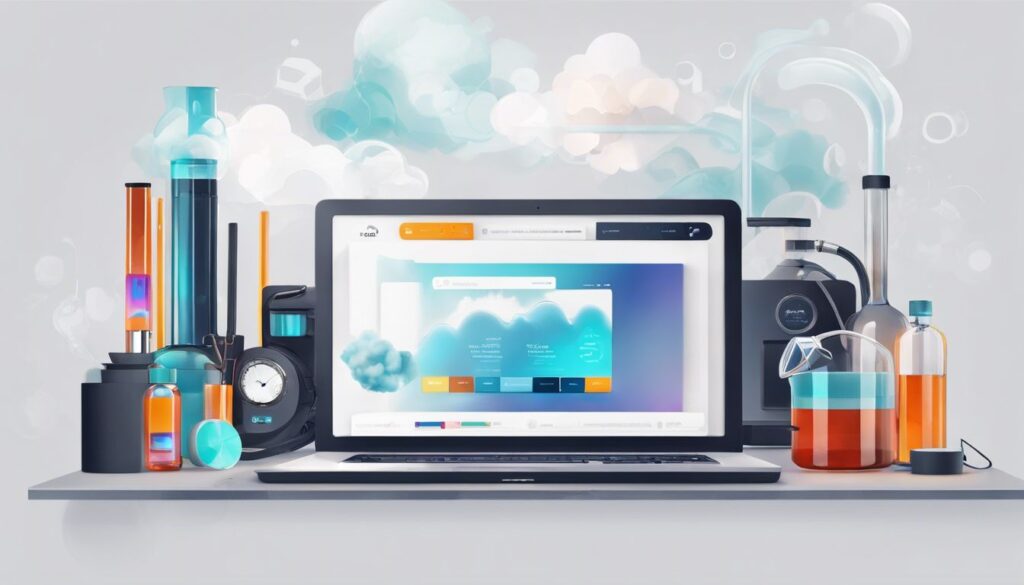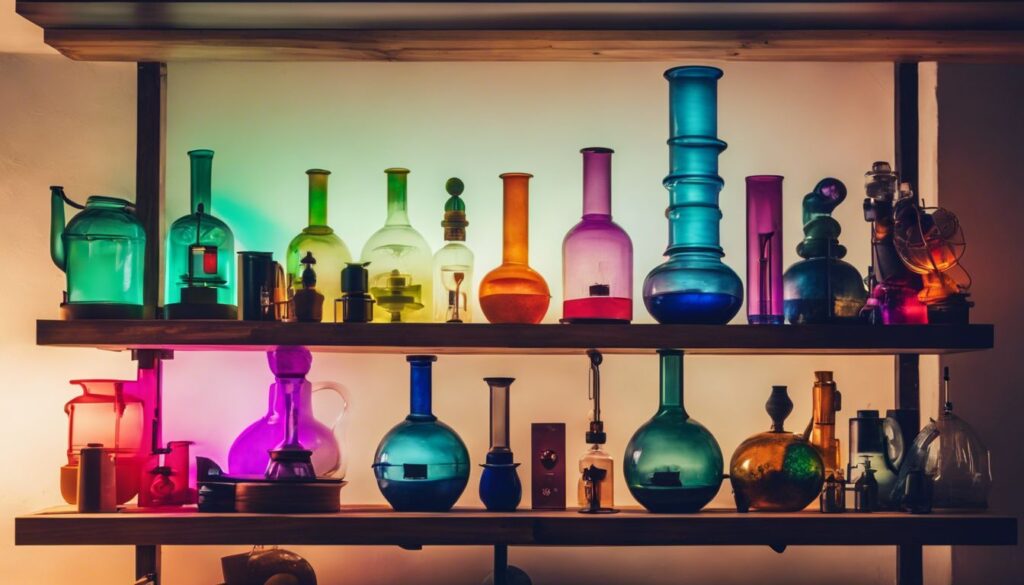Smoke Shop Dropshipping Suppliers Using SmokeDrop
In the bustling world of eCommerce, finding unique ways to stand out and offer customers what they want is key to success. For online retailers in the vape shop, CBD products, and smoke accessories industry, meeting customer demand while managing inventory can be a real challenge. SmokeDrop emerges as a game-changer in this scenario by […]
Smoke Shop Dropshipping Suppliers Using SmokeDrop Read More »