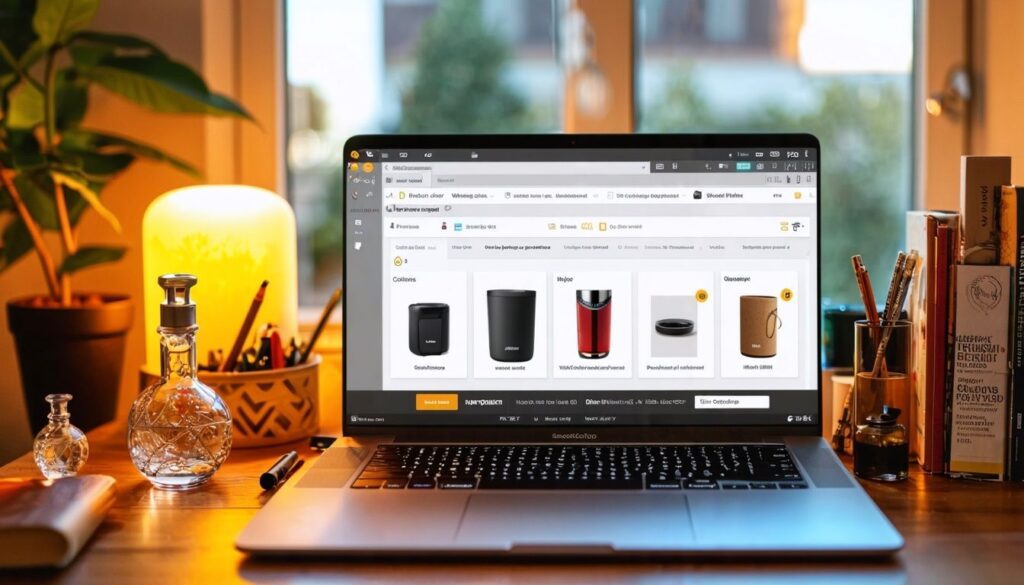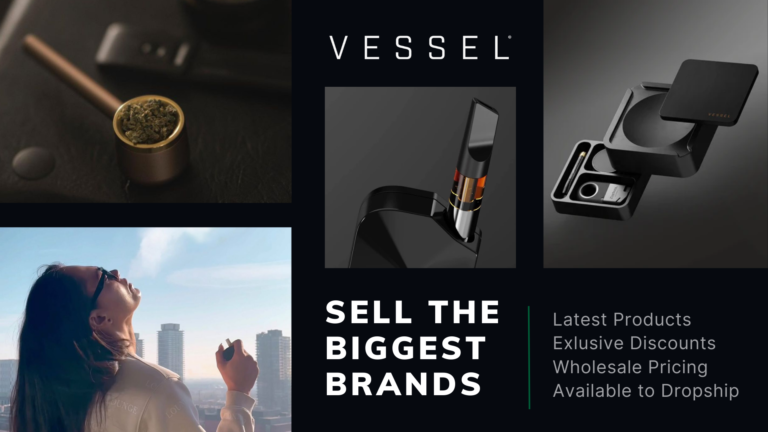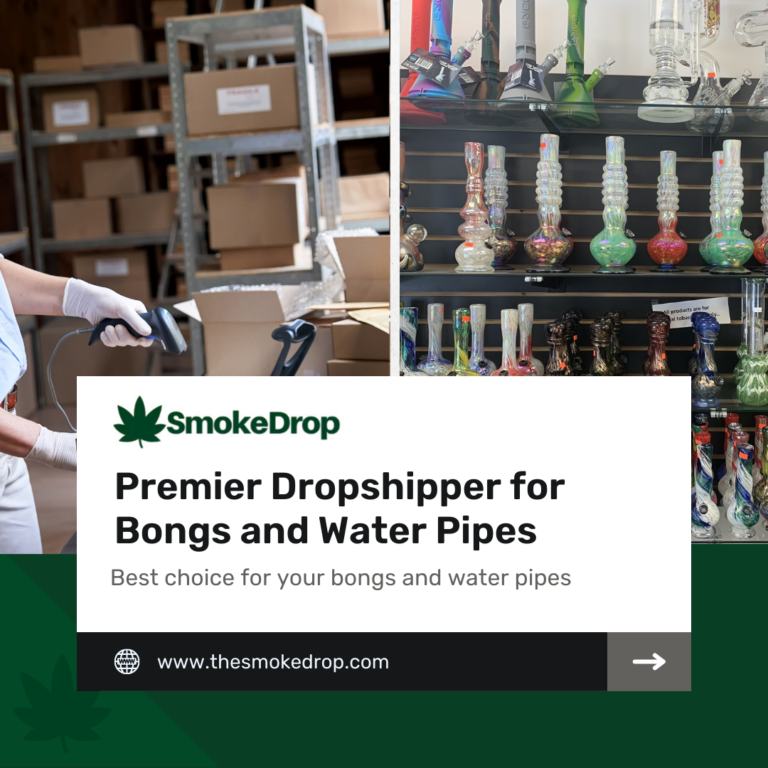Starting a dropshipping business on Shopify can seem overwhelming at first. One important fact is that SmokeDrop offers an innovative solution for Shopify dropshipping suppliers. This guide will walk you through how to efficiently connect your Shopify store to the SmokeDrop app, offering access to trending smoke products for dropshipping.
Get ready to transform your eCommerce venture.
What is Dropshipping on Shopify?
Dropshipping on Shopify allows entrepreneurs to sell products without holding inventory. Sellers connect their Shopify store to a supplier app, such as SmokeDrop, automating the dropshipping process.
This method means once a customer places an order, the product details are sent directly to the supplier who then ships it to the customer. It’s a streamlined approach that removes the need for storing goods, simplifying inventory management and reducing upfront costs.
Shopify supports this selling model with various apps and tools designed for automated dropshipping, offering access to trending smoke products and other items. With apps like SmokeDrop, users can easily import products into their stores and manage order details efficiently.
The platform facilitates connecting Shopify stores to suppliers seamlessly, enabling sellers to expand their product offerings without significant investment in physical inventory.
This convenience makes dropshipping on Shopify an attractive option for online retail entrepreneurs aiming for profitability with minimal hassle.
Choosing the Right Dropshipping Method on Shopify
When selecting a dropshipping method on Shopify, consider using dropshipping apps, partnering with suppliers, or utilizing the Shopify Collective. Take into account the specific needs of your business and choose the most suitable method to ensure success in dropshipping on Shopify.
Using Dropshipping Apps
Dropshipping apps are a crucial tool for streamlining the process of importing and managing products on Shopify. They enable seamless integration between your store and suppliers, allowing for quick and efficient product sourcing.
By leveraging automated dropshipping apps, SmokeDrop users can effortlessly connect their Shopify store to Smoke Drop with just a few clicks. This provides access to trending smoke products directly within the app, simplifying the process of product selection and importation.
Additionally, custom fulfillment services offered through dropshipping apps empower users to deliver a tailored experience to customers while minimizing logistical complexities. These apps also serve as an effective marketing tool, offering options to promote products via social media and enhance sales through targeted campaigns on the Shopify platform.
Moving forward in this step-by-step guide is Partnering with Suppliers – another pivotal aspect of successful dropshipping on Shopify that deserves attention.
Partnering with Suppliers
Upon integrating the Shopify store with SmokeDrop, users can effortlessly connect with reputable suppliers to access a wide range of trending smoke products. This allows them to expand their product catalog and offer customers diverse options, enhancing their competitive edge in the market.
By leveraging this partnership, users can seamlessly import high-quality smoke-related merchandise directly into their store without having to manage physical inventory or handle shipping logistics.
Users also gain access to custom fulfillment services through these supplier partnerships, ensuring that orders are processed efficiently and accurately. This efficient collaboration between Shopify store owners and trusted suppliers empowers businesses to focus on marketing and customer engagement while leaving the operational aspects of dropshipping in capable hands.
Such collaborations not only streamline the product sourcing process but also contribute significantly to maintaining a positive customer experience with timely delivery and quality assurance.
Shopify Collective
Shopify Collective provides a unique opportunity for SmokeDrop users to access a wide range of trending products and suppliers. By connecting with Shopify Collective, SmokeDrop users can import these products directly into their store, offering more options that appeal to their customers.
This partnership elevates the user’s dropshipping experience by broadening their product selection and enhancing their business’s overall efficiency.
This collaboration also allows SmokeDrop users to tap into Shopify’s comprehensive ecosystem, leveraging tools like POS and automation to streamline operations while offering custom fulfillment services.
By integrating with Shopify Collective, SmokeDrop users can maximize their reach through various channels such as social media and the Shopify app. This strategic alliance empowers SmokeDrop users to scale their businesses effectively while staying ahead in the competitive realm of dropshipping on Shopify.
Setting Up Dropshipping on Shopify with SmokeDrop
Setting up dropshipping on Shopify with SmokeDrop is simple and efficient. Discover the step-by-step process by reading more!
Installing the SmokeDrop App
To install the SmokeDrop App, go to the Shopify App Store and search for “SmokeDrop.” Click on the app, then select “Add app” to integrate it with your Shopify store. Once installed, you can start browsing trending smoke products and connecting with suppliers directly through the app.
This seamless integration allows for easy access to a wide range of smoke products for your dropshipping business.
By installing the SmokeDrop App, users can import popular smoke products effortlessly and customize their inventory without any hassle. The user-friendly interface ensures a smooth experience in exploring various options and establishing connections with trusted suppliers.
Upon installation, users gain access to an extensive array of trending smoke products at their fingertips, facilitating a streamlined dropshipping process within their Shopify store.
Browsing Trending Smoke Products
When setting up dropshipping on Shopify with SmokeDrop, the user can browse through a variety of trending smoke products. By accessing SmokeDrop’s extensive catalog, they can explore popular items such as e-cigarettes, vaping accessories, and smoking-related gadgets that are in high demand.
The user can leverage this feature to stay ahead of market trends and offer customers the latest and most sought-after smoke products available. Additionally, by regularly browsing trending smoke products, the user can identify emerging trends and capitalize on lucrative opportunities within the industry.
By browsing SmokeDrop’s array of trending smoke products regularly, users will have access to a curated selection of items that resonate with their target audience. This allows them to keep their store inventory fresh and appealing to customers while staying attuned to evolving consumer preferences in the smoke product niche.
Connecting with Suppliers
To connect with suppliers, SmokeDrop users can easily browse trending smoke products within the app. Upon finding suitable items, they can directly communicate and establish partnerships with suppliers through the platform.
By leveraging this seamless connection process, users gain access to a diverse range of high-quality products to feature in their Shopify store, thereby expanding their dropshipping offerings and enhancing customer satisfaction.
Utilizing the SmokeDrop app’s built-in features streamlines the supplier connection process for an efficient and user-friendly experience. This approach empowers SmokeDrop users to curate a compelling product selection that aligns with their target market’s preferences while establishing fruitful collaborations with reliable suppliers across various smoke-related niches.
Tips for Successful Dropshipping on Shopify
Utilize POS and Automation for efficient order processing.
Enhance Customer Support to build trust and loyalty.
Utilizing POS and Automation
To streamline operations, SmokeDrop users can integrate a point-of-sale (POS) system with their Shopify store. This enables efficient inventory management, sales tracking, and customer data analysis.
Automation tools like order processing and shipping notifications can save time and reduce errors in the dropshipping process.
By leveraging POS integration and automation, users can efficiently manage their dropshipping business, allowing for more focus on growth strategies. With an automated system in place, tasks such as order fulfillment become smoother and less time-consuming for SmokeDrop App users.
Enhancing Customer Support
Enhancing customer support is crucial for success. Respond promptly to queries and concerns, ensuring a seamless experience. Utilize SmokeDrop’s built-in messaging system to maintain clear communication with customers, offering support from order placement to delivery confirmation.
Resolve any issues efficiently.
To enhance customer support further, consider leveraging Shopify’s integrated tools for personalized outreach and feedback collection, increasing customer satisfaction and loyalty.
Moving on from “Enhancing Customer Support”, the next topic focuses on “Offering Custom Fulfillment Services”.
Offering Custom Fulfillment Services
When offering custom fulfillment services with SmokeDrop, users can provide a unique experience to their customers. By tailoring packaging, adding personal notes or branding materials, and ensuring quick and reliable shipping, businesses can set themselves apart.
This bespoke approach enhances customer satisfaction and loyalty while also contributing to a strong brand identity. Furthermore, incorporating POS and automation features into the fulfillment process streamlines operations, allowing for efficient order processing and timely delivery of products to customers.
The option for custom fulfillment services not only meets but exceeds increasing consumer expectations in the realm of e-commerce. Leveraging this feature sets the stage for providing exceptional service that goes beyond standard dropshipping practices, ultimately establishing a competitive edge in today’s ever-changing online retail landscape.
Promoting via Shopify App and Social Media
After setting up custom fulfillment services, it’s crucial to promote your products effectively. Utilize the SmokeDrop Shopify app to showcase trending smoke products and tap into a wider customer base through social media platforms.
Engage with potential customers on Instagram, Facebook, and Twitter by sharing compelling product images and engaging content about your unique offerings.
By integrating the SmokeDrop app with your Shopify store, you can streamline the promotion process and attract more attention from potential buyers. Use targeted ads and promotions within the app to reach a larger audience while leveraging social media to build brand awareness for your smoke products.
With this approach, you can increase visibility and drive traffic to your online store, ultimately boosting sales.
Conclusion
Discover the world of dropshipping on Shopify with SmokeDrop, step by step. Dive into setting up SmokeDrop on your Shopify store and connecting with suppliers effortlessly. Enhance customer support, automate POS, and promote via social media for successful dropshipping.
Master the art of dropshipping with SmokeDrop and unlock a realm of opportunities.
FAQs
1. What is the process to learn how to dropship on Shopify with SmokeDrop?
The process involves connecting your Shopify store to the Smoke Drop supplier app, importing products, and setting up automated dropshipping for Shopify.
2. How does Smoke Drop help with my Shopify store?
Smoke Drop offers a custom fulfillment service for dropshipping and can be used as a POS system in brick & mortar locations. It also helps you find trending smoke products through its dedicated Shopify app.
3. Can I automate my dropshipping business using SmokeDrop on Shopify?
Yes! You can automate your entire dropshipping business by connecting your Shopify store to SmokeDrop which allows importation of products directly from suppliers into your online shop.
4. Does Smoke Drop offer any additional services apart from facilitating product imports and order fulfillment?
Absolutely! Apart from automating the import of products and fulfilling orders, they also provide custom app development services tailored specifically for businesses that want unique features or functionality in their online stores.