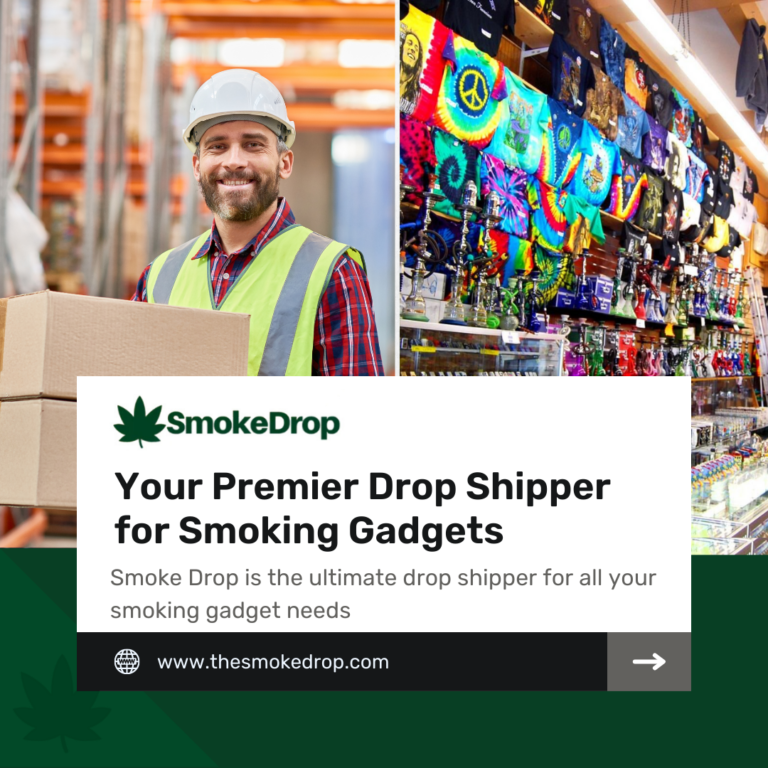Starting an online store can be a challenging task, especially when it comes to managing inventory. One effective solution is dropshipping, a business model that eliminates the need for physical inventory.
This blog post explores how dropshipping works on Shopify using SmokeDrop, providing insights into setting up your store, partnering with suppliers, and fulfilling orders efficiently.
Discover the key to seamless ecommerce success.
Key Takeaways
- Dropshipping on Shopify with SmokeDrop allows sellers to work directly with suppliers, saving costs by not having to stock inventory.
- Using the SmokeDrop app, store owners can easily add products to their online stores and automate order fulfillment and shipping processes.
- With dropshipping, businesses can quickly adjust their product offerings based on current demands without risk of unsold stock.
- Partnering with a reliable supplier through SmokeDrop is key for accessing quality products and ensuring efficient customer order fulfillment.
- While dropshipping offers low start-up costs and flexibility, it also comes with challenges like lower profit margins and managing inventory volatility.
Understanding Dropshipping on Shopify
Dropshipping on Shopify allows for direct partnership with suppliers, enabling sellers to offer a wide range of products without holding inventory. It also involves utilizing apps and tools to streamline the process, benefiting from lower costs and flexible sales channels.
Benefits of using dropshipping apps
Dropshipping apps streamline supplier relationships and inventory management for online retail businesses. They make it easy to connect with suppliers, allowing users to add products to their online store quickly.
These apps also automate order fulfillment and customer shipping processes, enabling sellers to focus on sales generation and customer attraction without worrying about stocking inventory or managing a warehouse.
Using dropshipping apps like SmokeDrop helps maintain a flexible business model. Online retailers can assess demand and adjust their product offerings in real-time without the risk of unsold stock.
This flexibility supports efficient sales channel management and promotes repeat purchases by keeping the store’s inventory fresh and aligned with current trends.
Directly partnering with a supplier
When using dropshipping apps like SmokeDrop on Shopify, the next step involves directly partnering with a supplier. This means establishing a working relationship with a reliable supplier who will fulfill your customers’ orders.
By doing so, you can have access to a wide range of products without having to manage inventory or handle shipping logistics. It’s essential to carefully vet and select suppliers based on their product quality, reliability, and ability to meet customer demands efficiently.
As part of setting up an online business through SmokeDrop, users should assess demand for various vendor products and strategically source them from trusted suppliers. In 2024, this method remains crucial in ensuring that an online store is always stocked with items that appeal to potential customers while maintaining low costs and high profitability levels.
Utilizing Shopify Collective
To utilize Shopify Collective, SmokeDrop app users can access a wide range of reputable suppliers and products. Utilizing this feature enables them to connect with high-quality suppliers offering diverse inventory options such as apparel, accessories, and more.
By availing themselves of this resource within the Shopify platform, SmokeDrop users can easily expand their product catalogue and streamline their dropshipping operations.
Shopify Collective also provides an opportunity for SmokeDrop app users to explore trending products and identify potential niche markets. This allows them to stay ahead in the competitive e-commerce landscape, capitalize on emerging trends, and cater effectively to consumer demands.
How to Start Dropshipping with SmokeDrop
Start by setting up an online store and then partner with a dropshipping supplier. Once you receive customer orders, forward them to the supplier for shipping the products.
Setting up an online store
To set up an online store using SmokeDrop on Shopify, users need to follow these steps:
- Choose a niche and research products for the store.
- Sign up for a Shopify account and select a suitable plan.
- Customize the store’s design using Shopify’s themes and templates.
- Add products to the store by connecting with SmokeDrop and selecting items to sell.
- Set up payment gateways and configure shipping settings for customer orders.
- Create compelling product descriptions and high-quality images to attract customers.
Once these steps are completed, the online store will be ready for dropshipping products using SmokeDrop on Shopify.
Partnering with a dropshipping supplier
To begin dropshipping with SmokeDrop, users need to partner with a reliable dropshipping supplier who can provide quality products and efficient shipping. Here’s how it works:
- Choose a Niche: Select a niche for your store based on market demand and profitability.
- Research Suppliers: Look for reputable suppliers with a wide product range and good track record of timely deliveries.
- Contact Potential Suppliers: Reach out to potential suppliers to discuss terms, product catalog, pricing, and shipping arrangements.
- Evaluate Supplier Agreements: Carefully review the terms of the supplier agreement including pricing, minimum order requirements, and return policies.
- Integrate Supplier with SmokeDrop: Once an agreement is reached, integrate the supplier’s products into your SmokeDrop store using the app’s interface.
- Test Order Processing: Before launching your store, place test orders with the supplier to ensure smooth processing and timely delivery.
- Build Long-Term Relationships: Maintain open communication with your suppliers to foster strong relationships that benefit both parties.
With these steps in mind, users can effectively partner with a suitable dropshipping supplier through SmokeDrop for their Shopify store’s success.
Forwarding customer orders
When using SmokeDrop on Shopify, forwarding customer orders is a crucial step in the dropshipping process. Here’s how it works:
- Upon receiving an order from a customer on your online store, SmokeDrop automatically notifies the supplier about the details of the order.
- The supplier then prepares and ships the products directly to your customer, eliminating the need for you to handle inventory or shipping logistics.
- You can track the status of each order through SmokeDrop’s dashboard, ensuring that customers receive their products in a timely manner.
- This streamlined process allows you to focus on growing your business while SmokeDrop takes care of order fulfillment.
By efficiently forwarding customer orders through SmokeDrop, you can provide a seamless shopping experience for your customers and optimize your dropshipping operations.
Receiving and shipping products
After forwarding customer orders, the next step in the dropshipping process is receiving and shipping products. This involves the following steps:
- Upon receiving an order from a customer, SmokeDrop provides a seamless platform for you to communicate directly with your supplier. You can quickly confirm the order and provide the necessary shipping details.
- Once the supplier receives this information, they will promptly prepare and ship the product directly to your customer’s address. This eliminates the need for you to handle physical inventory or manage shipping logistics.
- As your supplier ships the product, SmokeDrop automatically updates your store and provides tracking information to both you and your customer, ensuring transparency throughout the delivery process.
- With efficient order fulfillment and timely shipping, you can establish a reliable reputation for delivering quality products to your customers without any hassle or delays.
- By leveraging SmokeDrop’s streamlined system for receiving and shipping products, you can focus on growing your business while leaving the operational aspects in capable hands.
Remember that by utilizing SmokeDrop, you can efficiently manage every step of the dropshipping process, from sourcing products to delivering them to satisfied customers.
Pros and Cons of Dropshipping
Dropshipping offers low initial costs, allowing for flexibility in testing different products and markets. However, it also involves lower profit margins and the potential for inventory volatility.
Benefits such as low costs and flexibility
Dropshipping offers a multitude of advantages, particularly in terms of reduced overhead costs and enhanced flexibility. These benefits are especially pronounced for users of the SmokeDrop app, who are navigating the Shopify platform to build and grow their online businesses. The following table succinctly encapsulates the key benefits that SmokeDrop users can harness through dropshipping on Shopify.
In summary, SmokeDrop users enjoy significant benefits such as low start-up costs and unparalleled flexibility when they opt for dropshipping on Shopify. This model not only democratizes access to entrepreneurship but also simplifies the process of scaling a business, making it an attractive option for many.
Drawbacks such as lower profit margins and inventory volatility
While dropshipping offers low costs and flexibility, it has drawbacks such as lower profit margins and inventory volatility. This can impact the profitability of a business as the profit margins tend to be slimmer compared to traditional retail models. Inventory volatility means the risk of running out of stock or having excess unsold inventory, which could affect customer satisfaction and sales. It’s important for SmokeDrop app users to carefully consider these challenges when engaging in dropshipping to make informed decisions about their business strategies.
The lower profit margins associated with dropshipping may require businesses to focus on higher sales volumes to maintain profitability. Additionally, managing inventory levels becomes crucial in order to meet customer demand while avoiding tying up capital in excessive stock that may not sell quickly. These factors highlight the need for strategic planning and careful monitoring when utilizing dropshipping through platforms like Shopify using SmokeDrop.
Dropshipping in 2024 and FAQs
Wondering about the future of dropshipping? What are some common questions people have about dropshipping in 2024? If you’d like to delve into these topics, keep reading for more information.
Potential for growth and profitability in the future
Dropshipping is anticipated to witness significant growth and profitability in the future. By 2024, the global dropshipping market is projected to reach approximately $591 billion, indicating an upward trajectory.
The shift towards online shopping, especially amid the COVID-19 pandemic, has contributed to this surge, with more consumers embracing e-commerce platforms for their purchases. This trend presents a lucrative opportunity for SmokeDrop app users looking to capitalize on this thriving market.
Looking ahead, leveraging innovative strategies and staying abreast of industry trends will be pivotal for maximizing success and staying competitive in the ever-evolving e-commerce landscape.
Embracing such opportunities can pave the way for sustainable growth and profitability in the coming years. With these prospects on the horizon, SmokeDrop users are well-positioned to harness this potential by adapting and innovating within their dropshipping endeavors.
– Common questions about dropshipping answered
Common questions about dropshipping answered
When starting dropshipping, SmokeDrop app users often wonder about the level of control they have over product quality. Through direct partnerships with suppliers and careful vetting, sellers can maintain high-quality standards.
Furthermore, utilizing customer reviews and feedback can continuously improve the overall experience for buyers.
Looking ahead at 2024, the potential growth and profitability in dropshipping continue to be promising. As technology advances and consumer behavior evolves, there are ample opportunities for those involved in the dropshipping realm to succeed.
Moving forward to “Conclusion” to wrap up this comprehensive guide on leveraging SmokeDrop for dropshipping success.
Conclusion
Enticing conclusion for “How Does Dropshipping Work on Shopify Using SmokeDrop?”:
Recapping the strategies and practical tips mentioned, the process of dropshipping through SmokeDrop is both efficient and easily implementable. Imagine how swiftly setting up an online store, partnering with suppliers, and processing orders can transform your business.
How might you apply these techniques to optimize your own venture? By embracing these practices, users are poised to unlock new levels of success in their dropshipping endeavors. The potential impact of employing these methods cannot be overstated; it’s a game-changer that can elevate businesses to greater heights.
Ready to embark on this journey?
FAQs
1. What is dropshipping on Shopify using SmokeDrop?
Dropshipping on Shopify using SmokeDrop is a retail method where the store doesn’t keep the products it sells in stock. Instead, when a store sells a product, it purchases the item from a third party—like SmokeDrop—and has it shipped directly to the customer.
2. How does dropshipping work with SmokeDrop and Shopify?
SmokeDrop integrates with your Shopify store allowing you to choose from their catalogue of products for your shop. When an order comes in, you purchase that product from SmokeDrop who then ships it directly to your customer.
3. Why use SmokeDrop for my Shopify Dropshipping business?
SmokeDrop simplifies product sourcing by providing access to various items that can be sold in your online store without having to worry about inventory or shipping logistics.
4. Can I start dropshipping on Shopify using Smokedrop right away?
Yes! You just need a Shopify account and install the Smokedrop app into your store, select your desired products and you’re ready to start selling.